WinRat 1.0
Released 24 years ago. January 2002
Copyright © MegaSecurity
By Cloak
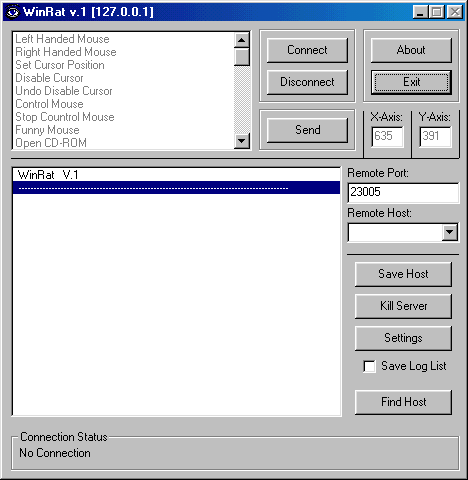
Informations
| Author | Cloak |
| Family | WinRat |
| Category | Remote Acces |
| Version | WinRat 1.0 |
| Released Date | Jan 2002, 24 years ago. |
| Language | Visual Basic |
Additional Information
Server:
dropped file:
C:\WINDOWS\START MENU\PROGRAMS\STARTUP\STARTUP.EXE
size: 99.270 bytes
port: 23005, 23006 TCP
startup:
HKLM\Software\Microsoft\Windows\CurrentVersion\Run
C:\WINDOWS\START MENU\PROGRAMS\STARTUP
Author Information / Description
+_____________________+
WinRat V.1
Coded by Cloak
[email protected]
Copyright 2001 by Cloak
+_____________________+
(Read this file carefully!)
DISCLAIMER:
~~~~~~~~~~~
I will not be held responsible in any way for your actions with this program.
This program was designed purely for educational purposes only and
not for illegal actions for which you will bear the full consequences!
Now that we got that out the way!
ABOUT:
~~~~~~
WinRat V.1 is a Remote Administration Tool (R.A.T.) for Windows 95 & 98.
If running Windows 95, then the Dll's are required to run WinRat,
they are available free on the internet.
There are three (2) files included in this package:
* WinRat.exe
* Server_r.exe
* WinRat.exe is the Client, the one you run on your computer (dumbass!)
* Server_r.exe is the server, it is set to RUN each time windows runs.
- You may rename it to anything you like, to suit the situation.
DO NOT run it on your own computer, unless you are REALLY stupid!!!!
FEATURES:
~~~~~~~~~~
****** These options are only available when connected to the Server: *********
* Left Handed Mouse - changes mouse buttons
* Right Handed Mouse - changes mouse buttons back
* Set Cursor Position - sets the position of the mouse to custom postition,
specified by typing in the X-axis and the Y-Axis fields
* Disable Cursor - disables cursor movement
* Undo Disable Cursor - undoes cursor disable, restores movement
* Control Mouse - controls mouse
* Stop Control Mouse - stops controlling mouse
* Funny Mouse - moves mouse to random positions
* Open CD-ROM - opens CD-ROM
* Close CD-ROM - closes CD-ROM
* Show Messagebox - shows small message box
* Installed Office Apps - checks installed micro$oft office applications
* Show System Informations - shows system information
* Show Drive Informations - shows hard disk information
* Show Key State - shows if num-lock, caps-lock & scroll-lock are on or off
* Show Active Windows - shows active windows, visible and invisible! good feature!
* Disable CTRL-ALT-DEL - disables CTRL-ALT-DELETE buttons
* Enable CTRL-ALT-DEL - enables CTRL-ALT-DELETE buttons
* Kill Taskbar & Desktop - kills taskbar and desktop icons
* Restore Taskbar & Dekstop - restores taskbar and desktop icons
* Logout User - logs out user
* Reboot Windows - reboots windows
* Exit Windows - shutsdown windows
* Server Chat - chat with victim (good feature!, try it on yourself)
* Time Win Running - checks and shows how long windows has been running for
* Close Server - closes server
* Remove Server - removes server
* Beep - beeps on PC speaker
* Set Num Lock - puts num-lock on or off
* Set Caps Lock - puts caps-lock on or off
* Set Scroll Lock - puts scroll-lock on or off
* Windows Color Settings - changes windows color settings
* Set Monitor in standby (Win95) - puts screen/monitor on standby
* Restore Monitor (Win95) - puts screen/monitor off standby
* Lockup system - jams/freezes computer
* Disable Clipboard - disables clipboard
* Enable Clipboard - enables clipboard
* Hang Up Internet Connections - disconnects victim from internet
* Start Screensaver - starts screensaver
* Display Dialog - displays shutdown dialog
* Mouse Click - clicks mouse
* Open Browser - opens internet explrer
* Send Keys - send keystrokes to active application (good feature!)
-------
All features above are only available when connected to server.
------
MAIN SCREEN:
~~~~~~~~~~~~
( You may right click on the Log List section to clear it. )
- Under the "Settings" button, you will find the following settings:
* Server options - you can set up a password on the server so that only you can access it.
* Chat Options - change your nick name for chatting
- The Find Host button is a IP scanner to find WinRat servers.
Ultra fast and reliable!
- The "Send" button is to issue a command, eg. select command on list left
(eg, Open CD-ROM), then click send, the remote CDROM will open!)
-_-_-_-_-_-_
Any bug reports, comments or suggestions,
email ->
[email protected]
(if you would like the source code for this backdoor,
email me and i will gladly send it to you)
-_-_-_-_-_-_
SHOUTZ OUT:
~~~~~~~~~~~
I would like to thank the following people who where involved in the creation of WinRat directly or indirectly:
* Kez �
* ATM
* YellowBelly
* ab
* Skreecher
* Operator
* glitch
* 5teve
and anyone i left out......... sorry :(
CloakIf you recognize any personal information on this page and wish to have it removed or redacted, please contact us at jplesueur@phrozen.io. We are committed to protecting your privacy in accordance with GDPR regulations.