Vecna's B.O Control
Released 22 years, 11 months ago. May 2002
Copyright © MegaSecurity
By DoxtorL
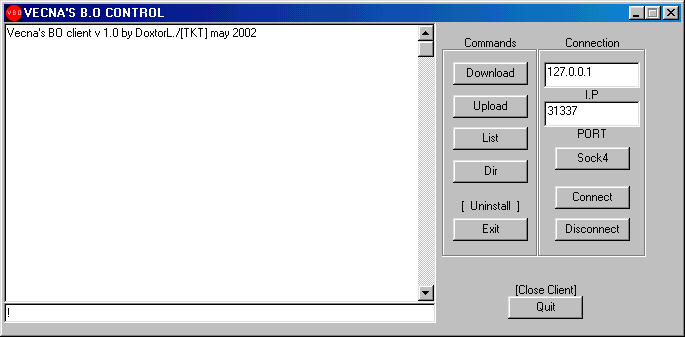
Informations
| Author | DoxtorL |
| Family | Vecna |
| Category | Remote Access |
| Version | Vecna's B.O Control |
| Released Date | May 2002, 22 years, 11 months ago. |
| Language | Assembly, Source included |
Author Information / Description
Vecna's BO client by DoxtorL. /[TKT] May 2002
Written totally in asm using win32 api.
Commands available:
!del,!dir,!down,!exit,!list,!kill,!run,!upld
!del:
-----
To delete a file from remote host
example:
!del c:\file.txt
It will delete the file named "c:\file.txt".
!dir:
-----
To list files and subdirectories from remote host
examples:
!dir c:
Il will list files and subdirectories (not recursive) of c:/
(pay attention at the syntax: !dir c:\ will fails!)
!dir c:\windows
It will list files and subdirectories of c:\windows directory
Button named "dir" performs a "dir ." on remote host, that is,
you will get the files and subdirectories of the directory
the server program was installed.
!down
-----
To download a file from remote host.
example:
!down c:\windows\file.doc c:\mydatas\myfile.doc
where the first path is from REMOTE HOST
and the second path is the one for the file to be created on your OWN DISK.
The button named "download" is intended to help you to choose a directory
to save the file you want to download.
You have to type first: "!down c:\windows\file.doc" and after press
"download" button. By default, the file will be saved as "file.doc".
It's up to you to choose a directory to save it.
!exit
-----
To uninstall the server from remote host.
example:
!exit
Dont make a confusion between "quit" the client program and "!exit" command!
When "!exit" command is performed the server is totally removed from remote
host so the connection will be lost.
!list
-----
To list all the processes currently running on remote host.
example:
!list
You will get several lines looking like:
99245 application.exe
The first number is the process identifier (pid for short)
The button named "List" performs same action than to type "!list"
in command line.
!kill
-----
To kill a running process on remote host
example:
!kill 99245
It will kill the process whose pid is 99245 (see !list command)
!run
----
To execute a program on remote host
example:
!run c:\windows\notepad.exe
It will execute notepad.exe
!upld
-----
To upload a file to the remote host.
example:
!upld c:\windows\run.exe c:\myputer\prog.exe
-The first path is the one used to create a file on the REMOTE HOST
-The second one is the path of the file you want to upload from
your OWN DISK up to remote host
The button named "Upload" helps you to choose the file you want to ulpload.
You have to type first !upload c:\windows\run.exe ('u' is enough) and then
click on the button.
DoxtorLIf you recognize any personal information on this page and wish to have it removed or redacted, please contact us at jplesueur@phrozen.io. We are committed to protecting your privacy in accordance with GDPR regulations.