TROLL Downloader
Released 21 years, 3 months ago. January 2004
Copyright © MegaSecurity
By ksv
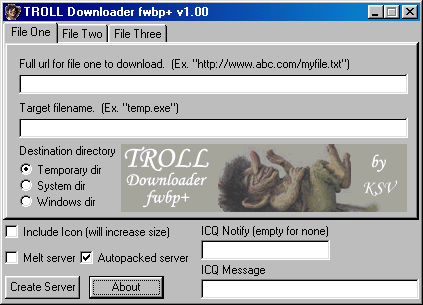
Informations
| Author | ksv |
| Family | TROLL Downloader |
| Category | Webdownloader |
| Version | TROLL Downloader |
| Released Date | Jan 2004, 21 years, 3 months ago. |
| Language | Visual C++, compressed with FSG |
Additional Information
Server:
size: 7.450 bytes (packed)
11.885 bytes (unpacked)
startup:
none
Author Information / Description
TROLL Downloader fwbp+ v1.0 by ksv
-----------------------------------------
Description
-----------
TROLL Downloader fwbp+ is a webdownloader that allows up to three files to be silently downloaded from
the web and executed without triggering software firewalls. That includes firewalls like Sygate and
ZoneAlarm that normally detects when a new dll is injected into a process that is already recognized.
The size of the server is 7 kb packed and 11.4 kb unpacked.
EditServer
----------
* "Full url for file one to download"
In this field you enter the full url of the file you want to run.
* "Target filename"
Here you enter the name of the file will be create as on the local computer.
If this field is left empty the EditServer will create a "tmp.exe" name.
* "Destination directory"
This is where, on the local computer, the file will be created and run.
* "Melt server"
If this is checked the server will delete it self after the files have been downloaded.
* "Autopacked server"
If this is checked the server will be compressed with FSG and have a size of 5.4kb. If you unckeck this,
an unpacked server will be created and you will have the chance to pack it with a packer of your choice.
After that the settings will be appended. IMPORTANT: Don't try to pack it after the settings have been
appended!
* "Include Icon"
This will create a server with a built in icon that can be edited with Resource Hacker.
It is a good idea to modify any resources before packing the file.
* "ICQ Notify"
A message will be sent to the icq number entered here, when the server is run.
* "ICQ Message"
Enter any custom text to be sent via icq here.
If you download several files, they will be downloaded and run in sequence.
So if you want "fileA" to be run before "fileB", enter the settings for "fileA" under the "File One" tab.
You may download and run other types of files than executables. If you, for example, download a jpg-file it
will be opened with the default program and displayed.
ksvIf you recognize any personal information on this page and wish to have it removed or redacted, please contact us at jplesueur@phrozen.io. We are committed to protecting your privacy in accordance with GDPR regulations.