Spying King 1.0
Released 26 years, 6 months ago. June 1999
Copyright © MegaSecurity
By GUDI
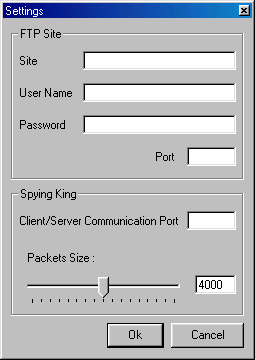
Informations
| Author | GUDI |
| Family | Spying King |
| Category | Remote Access |
| Version | Spying King 1.0 |
| Released Date | Jun 1999, 26 years, 6 months ago. |
Additional Information
Server:
size: 307.712 bytes
Author Information / Description
I) What you need to do first
First, you need to setup FTP account somewhere so that the client can send it's IP.
My advice would be to setup an account on Geocities which gives you access to a Ftp
site to manage your file.
Once you have your ftp account (site,username,password and port) you can run "config.exe"
and enter the information for the Ftp site.
The other information you have to put are:
1) "Client/server communication port" which is the port that is going to be used by
Spying King to communicate whith the remote computer (Avoid: port 21,80,110,25 and
all other ports commonly used by other Softwares).
2) "Packets Size" which set the size of the packets (in bits) exchanged between
the server and the client, when a file is sent or received it's divided in packets
of the size that you will set. This setting depends on what kind of modem do you have.
My advice would to set it at "5000" and then to try to do a "Capture" (which is a
photography of the client's screen) and once the file is sent, to open and if the picture
is not good then you can lower the "Packets Size" setting.
II) What's next ?
You can create a self-extracting file or a Zip file with the three files contained in the
"Zip" folder :
- Setup.exe
- _Setup.dll
- setup.lst
- data.z
- comp.i
then you can just send it to your buddy and let him install "Spying King" without
even knowing it
GUDIIf you recognize any personal information on this page and wish to have it removed or redacted, please contact us at jplesueur@phrozen.io. We are committed to protecting your privacy in accordance with GDPR regulations.