SK Silencer
Released 26 years, 3 months ago. January 1999
Copyright © MegaSecurity
By The SmithKlan
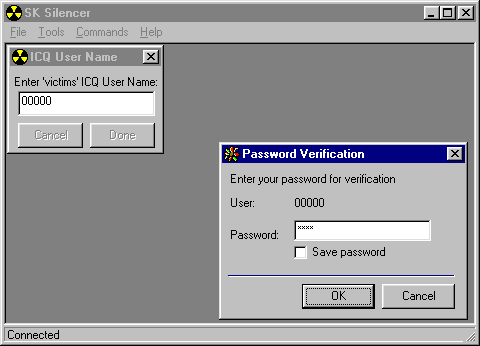
Informations
| Author | The SmithKlan |
| Family | SK Silencer |
| Category | Remote Access |
| Version | SK Silencer |
| Released Date | Jan 1999, 26 years, 3 months ago. |
| Language | Visual Basic |
Additional Information
Server:
size: 34.304 bytes
port: 1001 TCP
startup:
none
Author Information / Description
*********************
* SK Silencer *
* The SmithKlan *
* ©1998-1999 *
*********************
Contact us:
JOHNSMITH
[email protected]
ZeUs
[email protected]
Elijah
[email protected]
Smokey
[email protected]
Greets go out to AciDFlesH, MMH, all the KBOM pirates
and everyone at MTech for help writing this prog!
How Do I Use It?
First you need to send the server.exe (can be renamed) to
someone. Once the person you sent it to runs the program
you will be able to connect to him/her.
Tools:
Chat- Opens up a chat window on your's and the server's machine
allowing the two to communicate
Send KeyStrokes- Sends specified keystrokes to the server
ICQPassJack- You enter the ICQ User Name of the person running
the server and click Done. The server will show
a 'fake' ICQ Password Verification box. The client
will later show whatever the server entered in the
password box.
Run Application- Runs a specific application on the server's machine.
Send Msg- Shows a message box on the server's machine with the
message
the client specified. (Working on update to specify buttons
and title of the message box)
Commands:
Hide Taskbar- Hides the server's Windows 95/98 taskbar
Disable Ctrl-Alt-Del- Disables the servers use of Ctrl-Alt-Del
Ping Pong Virus- Shows a ball bouncing around on the server's
machine
The ball is always shown 'on top' and cannot be
closed. This will also disable Ctrl-Alt-Del
Reboot- Reboots the servers machine
Run Screensaver- Runs the screensaver on the server's machine
Show Shutdown Menu- Opens up the Shutdown Menu on the server's
machine.
©1999 SmithKlan 1.0.0If you recognize any personal information on this page and wish to have it removed or redacted, please contact us at jplesueur@phrozen.io. We are committed to protecting your privacy in accordance with GDPR regulations.