Sigatarius_Spy 5.04
Released 22 years, 6 months ago. October 2002
Copyright © MegaSecurity
By Sigatarius
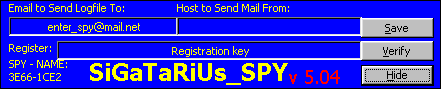
Informations
| From | Russia |
| Author | Sigatarius |
| Family | Sigatarius_Spy |
| Category | Information Stealer |
| Version | Sigatarius_Spy 5.04 |
| Released Date | Oct 2002, 22 years, 6 months ago. |
Additional Information
Server:
dropped file:
C:\WINDOWS\system\SPY.EXE
size: 53.248 bytes
startup:
HKEY_LOCAL_MACHINE\Software\Microsoft\Windows\CurrentVersion\Run "SPY"
Author Information / Description
SiGaTaRiUs_SPY v5.0.4
I. About SiGaTaRiUs_SPY
SiGaTaRiUs_SPY is a program, which allows to log all keystrokes
and automatically sends the log file to the e-mail address specified
in the options.
Besides, SiGaTaRiUs_SPY has a lot of useful features, for example:
- Invisible in Task List, Task Bar and Sys Tray area.
- Runs silently, without any messages.
- Keeps all names of opened windows.
- Get Cached Passwords.
- Easy-to-Install.
- Tuning up with ease.
- sends log files via email to a predefined email address.
II. How to INSTALL SiGaTaRiUs_SPY
Start a file INSTALL.BAT, after end of a session close a window.
*NOTE*. The delivery goes with the utility of registration REGSVR32.EXE from
the company MICROSOFT.
This will install SiGaTaRiUs_SPY unto the system. This must be done
to activate SiGaTaRiUs_SPY and to start the logging. Please
note that once SiGaTaRiUs_SPY is activated, it will auto-
matically run every time Windows starts.
�
III. SETTING UP
Please note that SiGaTaRiUs SPY will automatically restart next time
Window's is started.
SiGaTaRiUs SPY was designed to be invisible to the user. To bring up
SiGaTaRiUs SPY so you can change options, hold down SHIFT and
then press F12. You may have to minimize other windows to see options.
From here,you may also change the e-mail address that the log file is sent to,
and the e-mail server that is used to send the e-mail. It is recommended
that you use an e-mail account from mail.host.com as your server. To continue
SiGaTaRiUs SPYs logging, hit the Hide button. If you want SiGaTaRiUs SPY to
stop logging, you can launch UnInstall.exe. Allso SiGaTaRiUs SPY will
automatically detect SMTP host and sends the log file to the e-mail address
specified in the options. The changes will take effect after you reboot system.
For viewing logs better to use a program The Bat! for Outlook Express needed
to choose the following:type � coding -in addition � particular (for 6.0x versions)
and determined by user (for 5.�� versions).
Program is written intended for the interception of English keys of keyboard.
IV. How to REMOVE SiGaTaRiUs_SPY
To remove SiGaTaRiUs_SPY from a disk you can launch UnInstall.exe.
This program deletes SiGaTaRiUs_SPY 's files and cleans
up the registry.
SiGaTaRiUs SPY SOFT.If you recognize any personal information on this page and wish to have it removed or redacted, please contact us at jplesueur@phrozen.io. We are committed to protecting your privacy in accordance with GDPR regulations.