RosY Bartosy 1.0 (a)
Released 22 years, 6 months ago. October 2002
Copyright © MegaSecurity
By Heathy & Luke
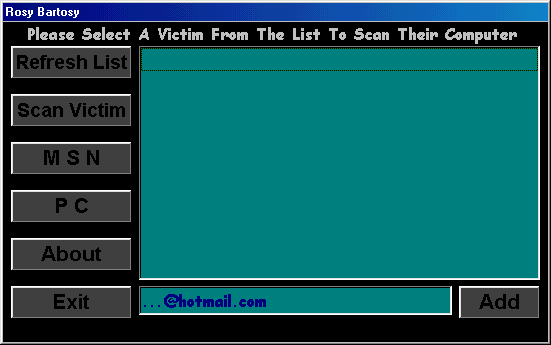
Informations
| Author | Heathy & Luke |
| Family | Rosy Bartosy |
| Category | Remote Access |
| Version | RosY Bartosy 1.0 (a) |
| Released Date | Oct 2002, 22 years, 6 months ago. |
| Language | Visual Basic |
Additional Information
Server:
size: 20 KB
startup:
none
Author Information / Description
-=-=-=-=-=-=--=-=-=-=-=-=-=-=-=-=-=-=-=-=-=-=-ROSY BARTOSy=-=-=-=-=-=-=-=-=-=-=-=-=-=-=-=-=-=-=-=-=-=-=-=-=-=-=-=-=-=-=-=-=
Thankyou for choosing the RosY Bartosy msn trojan. First I will guide you through the
steps of how to infect someone and have some fun! Ok first I will explain what the files
do that came in the zip file. renameme.exe and renameme.jpg is the file you send to someone.
Once they have recieved the file and run it. The file will login to an ftp and download all
the files needed to run the trojan without them even knowing it. The file u send them is
only 20kb. Then use the following commands. I suggest after you send them the file type
find_server. This will verify that the server and its files have downloaded correctly.
The good thing is that the victim does not see the commands inside there window just
like a winsock trojan. That is basically it. Below are the commands.
note: this is version 1.0 which means it can be buggy and limited in features. Just wait until next version!
Or you can use the included client that Heathy made!
--===TROJAN===--
RB_scan = Scans the contact to see if they are infected with the trojan
RB_startenable = Adds the trojan to windows startup if you or they have removed it
RB_startdisable = Removes the server file from windows startup
RB_update = This will update the server to the latest version through ftp
RB_lastscan = This will tell you the last person to scan the server
--===COMPUTER STUFF===--
RB_shutdown = This will shutdown the victims computer
RB_logoff = This will logoff the user from windows
RB_restart = This will restart the victims computer
RB_getip = Get the victims local IP address
RB_getport = Get the victims default port info
RB_compname = Get the name of the victims computer
RB_stealdrives = Get detailed information on the drives on the victims computer
RB_cdopen = Open the victims cd drive
RB_cdclose = closes the victims cd drive
RB_cdopen5 = Open and close the victims cd drive 5 times
RB_res640X480 = Change the victims screen reolution to 640X480X32
RB_res800X600 = Change the victims screen reolution to 800X600X32
RB_res1024X768 = Change the victims screen reolution to 1024X768X32
--===MSN STUFF===--
RB_security = Changes victims security message to Rosie Bartosy has got ya!
RB_textlimit3 = Changes victims text limit to 3
RB_textlimit50 = Changes victims text limit to 50
RB_textlimit400 = Changes victims text limit to 400
RB_textlimit1200 = Changes victims text limit to 1200
--===STATUS===--
RB_online = Sets the victims Msn status to Online
RB_busy = Sets the victims Msn status to Busy
RB_brb = Sets the victims Msn status to Be Right Back
RB_away = Sets the victims Msn status to Away
RB_onthephone = Sets the victims Msn status to On The Phone
RB_outtolunch = Sets the victims Msn status to Out To Lunch
RB_appearoffline = Sets the victims Msn status to Offline
Heathy & LukeIf you recognize any personal information on this page and wish to have it removed or redacted, please contact us at jplesueur@phrozen.io. We are committed to protecting your privacy in accordance with GDPR regulations.