Remote Storm
Released 25 years, 10 months ago. February 2000
Copyright © MegaSecurity
By Impactus
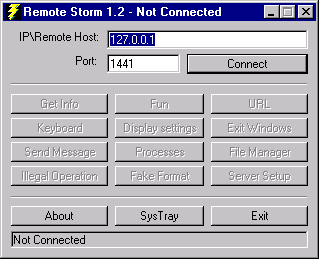
Informations
| Author | Impactus |
| Family | Remote Storm |
| Category | Remote Access |
| Version | Remote Storm |
| Released Date | Feb 2000, 25 years, 10 months ago. |
| Language | Visual Basic |
Additional Information
Server:
C:\WINDOWS\SYSTEM\DLLRUN.EXE
size: 177.152 bytes
port: 1441 TCP
startup:
HKLM\Software\Microsoft\Windows\CurrentVersion\Run
Author Information / Description
REMOTE STORM 1.2 by IMPACTUS
This zip file comes with 4 files:
1 - Remote Storm.exe - The Administrative tool for
Remote storm, the Client.
2 - Extract.exe - The program that the target
machine will have to run, the Server
(You can rename it if you want!).
3 - Mswinsck.ocx - You will need this file for
running Remote Storm.exe and Extract.exe if it
isn't already installed in the system directory.
4 - Readme.txt - The file you are reading!
_ _ _ _ _ _ _ _ _ _ _ _ _ _ _ _ _ _ _ _ _ _ _ _ _ _ _ _ _ _ _ _ _ _ _ _ _ _ _ _ _ _ _
Features:
* Get Information about the remote computer
Windows version, CPU, ComputerName, UserName, Active Window, ETC...
* URL
Open a web page.
* Keyboard
See what the Remote User is typing, Send keys, and disable keys
(You can disable All the Keyboard)
* Display Settings
Change Resolution
* Exit Windows
Shut Down, Reboot, Logoff and CRASH!!! (The Crash function does not work under windows NT/2000).
* Send Message
Send any kind of message to the Remote User such as Information, Question , ETC...
* Processes
Kill, Activate, Freeze and UnFreeze the active Processes
* File Manager
Run, Delete, Print and play (Only Play Wav files)
* Illegal Operation
Displays a FAKE Illegal Operation on the remote machine. You can chose the program that
performed the illegal operation and close it if is running.
* Format C:
Displays a FAKE C: Format. You have many options to chose.
* Server Setup
Chose a server Password, Uninstall Server, Close Server, Show in Task Manager ETC...
* Other functions
Hide TaskBar, Disable Clipboard, Open\Close CDROM, Swap Mouse, Disable CTRL-ALT-DEL,
Disable Double Click, Start ScreenSaver, Open Start Menu, Hide Start Button, Minimize All,
Set Computer Mame and send mouse clicks (Left Click, Middle Click, Right Click)
_ _ _ _ _ _ _ _ _ _ _ _ _ _ _ _ _ _ _ _ _ _ _ _ _ _ _ _ _ _ _ _ _ _ _ _ _ _ _ _ _ _ _
Features for the next versions:
* Download and Upload Files
* Make ScreenShot
If you have any other suggestions for the next
versions just drop me a line at
[email protected]
_ _ _ _ _ _ _ _ _ _ _ _ _ _ _ _ _ _ _ _ _ _ _ _ _ _ _ _ _ _ _ _ _ _ _ _ _ _ _ _ _ _ _
I'm not responsible for what you do with this program and what the program causes.
So whatever you do, do it at you own risk!
I hope you have fun with it!
ImpactusIf you recognize any personal information on this page and wish to have it removed or redacted, please contact us at jplesueur@phrozen.io. We are committed to protecting your privacy in accordance with GDPR regulations.