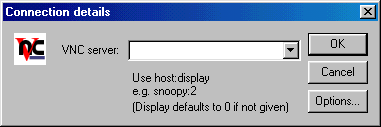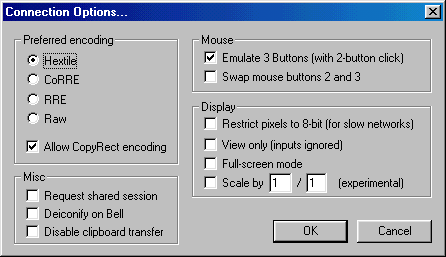RemEye
Released 23 years, 2 months ago. February 2002
Copyright © MegaSecurity
By GAnon Crew
Informations
| From | Poland |
| Author | GAnon Crew |
| Family | RemEye |
| Category | Remote Access |
| Version | RemEye |
| Released Date | Feb 2002, 23 years, 2 months ago. |
| Language | Visual C++ |
Additional Information
Server:
dropped files:
c:\WINDOWS\Msvcirt.dll Size: 77,878 bytes
c:\WINDOWS\Msvcrt.dll Size: 295,000 bytes
c:\WINDOWS\omnithread_rt.dll Size: 45,056 bytes
c:\WINDOWS\VNCHooks.dll Size: 32,768 bytes
c:\WINDOWS\winvnc.exe Size: 208,896 bytes
port: 5900, 5800 TCP
added to registry:
HKEY_CURRENT_USER\Software\Microsoft\Windows\CurrentVersion\Internet Settings\5.0\Cache\Extensible Cache\MSHist012005022120050228
HKEY_CURRENT_USER\Software\Microsoft\Windows\CurrentVersion\Internet Settings\5.0\Cache\Extensible Cache\MSHist012005030620050307
HKEY_CURRENT_USER\Software\ORL
HKEY_CURRENT_USER\Software\ORL\VNCHooks
HKEY_CURRENT_USER\Software\ORL\VNCHooks\Application_Prefs
HKEY_CURRENT_USER\Software\ORL\VNCHooks\Application_Prefs\winvnc.exe
HKEY_LOCAL_MACHINE\SOFTWARE\ORL
HKEY_LOCAL_MACHINE\SOFTWARE\ORL\WinVNC3
HKEY_LOCAL_MACHINE\SOFTWARE\ORL\WinVNC3\Default
HKEY_LOCAL_MACHINE\SYSTEM\ControlSet001\Services\winvnc
HKEY_LOCAL_MACHINE\SYSTEM\ControlSet001\Services\winvnc\Security
HKEY_LOCAL_MACHINE\SYSTEM\ControlSet002\C
HKEY_LOCAL_MACHINE\SYSTEM\ControlSet002\C
HKEY_LOCAL_MACHINE\SYSTEM\ControlSet002\C
HKEY_LOCAL_MACHINE\SYSTEM\ControlSet002\C
HKEY_LOCAL_MACHINE\SYSTEM\CurrentControlSet\Services\winvnc
HKEY_LOCAL_MACHINE\SYSTEM\CurrentControlSet\Services\winvnc\Security
tested on Windows XP
March 06, 2005
Author Information / Description
RemEye v.1.0
Copyright (c) 2002, GAnon Crew
==================================
[What is RemEye?]
RemEye is an console application that silently installs WinVNC server with password set to "abcd".
It can be used as an easy to use installer for a really good administration tool or even better trojan horse.
[Usage]
RemEye is really simple to use. To install WinVNC just run "remeye.exe".
If you wanna uninstall WinVNC server from the computer run "remeye.exe" with "-remove" parameter.
Usage example:
You can telnet over remote computer. Execute "remeye.exe". Run vncviewer.exe.
Connect to remote computer. Type default password - "abcd",
and from this moment you have totally control over computer.
[What is VNC?]
"(..) VNC stands for Virtual Network Computing. It is, in essence,
a remote display system which allows you to view a computing 'desktop' environment
not only on the machine where it is running, but from anywhere on the Internet
and from a wide variety of machine architectures (..)" - VNC website
==================================
made in Poland
GAnon CrewIf you recognize any personal information on this page and wish to have it removed or redacted, please contact us at jplesueur@phrozen.io. We are committed to protecting your privacy in accordance with GDPR regulations.