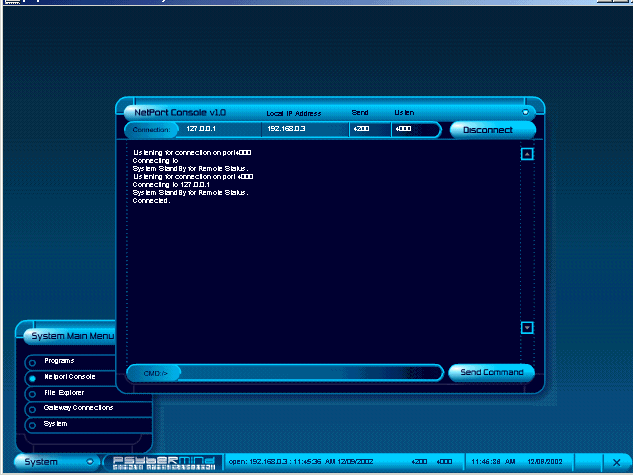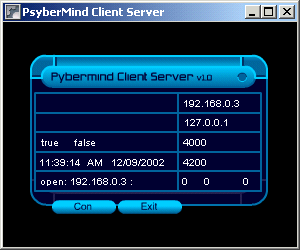PsyberMind
Released 22 years, 5 months ago. November 2002
Copyright © MegaSecurity
By jac310r
Informations
| Author | jac310r |
| Family | PsyberMind |
| Category | Remote Access |
| Version | PsyberMind |
| Released Date | Nov 2002, 22 years, 5 months ago. |
Additional Information
Server:
size: 1.449.472 bytes
port: 4200 TCP
startup:
none
Author Information / Description
Created By Jason Masula using Macromedia Flash and MDM Flash Studio PRO
alright, first things first... unzip and drop where ever you want. there should be 6 files
Pybermind.EXE (the main admin program, that communicates with the client server)
pybermind.swf (the main exe loads this file, which IS the program...
i got tired of recompiling everytime just to test a routine or something)
420247.txt (this is the user account file, the password for the login is the variable that
defines what userfile to load. its currently preset for you)
Server.exe (This is the app that runs on the remote PC and passes info back to the admin program.)
and the source code
psybermind.FLA (what you do with this, i dont want to know :P )
server.FLA
-----------------------------------------------------------------------------------------------------------------------------------------------------------------
step 1, run the server.exe , this will check for an internet connection and once valid,
will begin listening on port 4200
step 2, run the Psybermind.exe program,
connection: 127.0.0.1 (since your testing on the same machine your accessing from)
the passcode and ports should be preset for you.
press the access button
step 3, from the virtual desktop, click the systems button and then press NETPORT CONSOLE
step 4, in the CMD/> box enter this command ' setipout#127.0.0.1 ' (without the quotes)
--- this command will allow you to change the client server broadcast IP so that you can access
the remote PC from any location.
this should return a message saying something like 'New IP set'
thats it, u now have access to the remote PC.
-----------------------------------------------------------------------------------------------------------------------------------------------------------------
NOTES
under programs... all the remote EXE programs work EXCEPT the command.com (i havent built that yet)
NONE of the netport programs are set up yet, all the commands are there,
however, u must type them into the NETPORT CONSOLE manually.
Conection monitor is empty for now, and there is no systems menu yet.
the file explorer is working, but still has a few bugs.
the file editor works unless the file size is too big.
when you send a command, you should see the status bar at the bottom of the Virtual Desktop change.
If an error occurs, it will automatically reset itself, so be patient if its taking to long.
i had to give the routine some time so that dial-up wouldnt be an issue.
the server is pretty solid... ive tried very hard to crash the app and couldn't... however,
the admin program still has a few kinks here and there i need to work out.
if you notice the status bar at the bottom ( OPEN:127.0.0.1:12:00:00) if the remote time stops ticking,
the admin prog died, and must be restarted (cant figure out why yet)
BUT the client server app is still running and waiting for input commands to be sent.
it does NOT need to be restarted. like i said, i have yet to crash it.
if you need more assistance, let me know...
netport commands
______________________
getcpu
getip
getres
getram
gethd
getscreenshot#filename.bmp
getos
gethttp#url#filename.txt
getfile#filename.txt
getdir#c:\
getfilesize#file.txt
getfiledate#file.txt
exemail#from#to#sub#body
exeprompt#message
exetalk#saythis
exesave#filename.txt#hello world
exeshutdown
exerestart
exelogoff
exerun#c:\text.txt
exedel#file.txt
exekillIf you recognize any personal information on this page and wish to have it removed or redacted, please contact us at jplesueur@phrozen.io. We are committed to protecting your privacy in accordance with GDPR regulations.