Polyserver 1.0
Released 21 years, 8 months ago. April 2004
Copyright © MegaSecurity
By matiteman
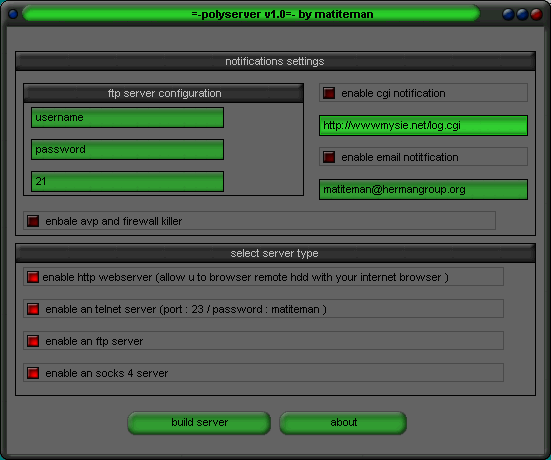
Informations
| Author | matiteman |
| Family | Polyserver |
| Category | Remote Access |
| Version | Polyserver 1.0 |
| Released Date | Apr 2004, 21 years, 8 months ago. |
| Language | Delphi |
Additional Information
port: 21, 12000 TCP
dropped files:
c:\WINDOWS\icmd.exe size: 19.456 bytes
c:\WINDOWS\iexplore.exe size: 254.978 bytes
c:\WINDOWS\internetexplorer.exe size: 25.600 bytes
c:\WINDOWS\mtm.txt size: 350 bytes
c:\WINDOWS\socks4.exe size: 11.264 bytes
startup:
HKEY_LOCAL_MACHINE\SOFTWARE\Microsoft\Windows\CurrentVersion\Run "clock"
data: C:\WINNT\iexplore.exe
tested on win2000
Author Information / Description
polyserver is an multi server activator,allowing to enable some type
of servers on remote host and give u full control and notify u always when windows
start the remote ip,port for each selecting server.
for notication u can use the cgi or email notification.
polyserver can enable and start the following server.
***ftp server server (configurable)
allow u to browser on remote host hdd using the ftp protocol
easy upload and download.with all supported ftp server command
for more flexibilty u can use some ftp client or ms-dos prompt(ftp)
***telnet server
enable and allow u to control an telnet server on remote host
it work like real telnet with the same command and all functionnality
connect just on remote host ip on the port 23
once conncetd type : matiteman
it is default password,hit enter button and u are logged in.
for more information about the telnet server use google and search.
***http server
enable an http server allow u to control remote hdd by using just your default
web browser.once connected u can download file or even read text file with your browser.
very interressant and easy usage.
***socks4 server
this allow u to enable an socks4 server on remote host using port 12000.
once the socks activated u can use it like the common socks4 server
you needn't to setup an password just put the remote ip and port (12000)
on your prog which that you want to use the socks
and all done.now the remote host is your socks4 server.
eg: u can use it sometimes to access some restricted area where ip's has
been filtred or even if u are banished somewhere.good way also to hide your ip.
it run like the real socks4 server.
***avp and firewall killer
it will enable an perfect firewall and avp killer by killing and disabling
their running services or process.
it have big list for these shit and start with computer when windoz is loading or already loded
discarding avp and firewall to start.
matitemanIf you recognize any personal information on this page and wish to have it removed or redacted, please contact us at jplesueur@phrozen.io. We are committed to protecting your privacy in accordance with GDPR regulations.