Nuclear Rootkit
Released 19 years, 4 months ago. December 2005
Copyright © MegaSecurity
By Princeali
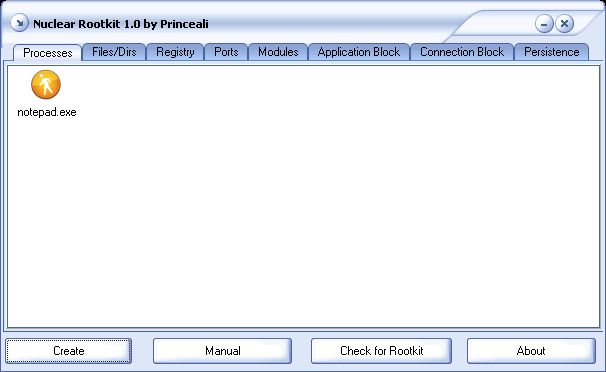
Informations
| Author | Princeali |
| Family | Nuclear Rootkit |
| Category | Remote Access |
| Version | Nuclear Rootkit |
| Released Date | Dec 2005, 19 years, 4 months ago. |
Additional Information
dropped files:
c:\WINDOWS\nkit.dll Size: 44,544 bytes
c:\WINDOWS\Rootkit.exe Size: 27,648 bytes
startup:
HKEY_LOCAL_MACHINE\SOFTWARE\Microsoft\Windows\CurrentVersion "shitbit"
data: SOFTWARE\Microsoft\Windows\CurrentVersion\Run
HKEY_LOCAL_MACHINE\SOFTWARE\Microsoft\Windows\CurrentVersion\Run "hello"
data: C:\WINDOWS\Rootkit.exe
tested on Windows XP
December 31, 2005
Author Information / Description
Nuclear Rootkit 1.0
Introduction
This rootkit perfom a user level Hook on Certain APIs , allowing you to Hide or modify some items on the NT Based OS (NT/2000/Xp/2k3) .
Features
*Process Hiding
*Files / Dirs Hiding
*Registry keys Hiding
*Connection in Netstat hiding
*Modules (dll) Hiding
*Application Block
*Connection Block
*Persistence (Undeletable , Unrenamable , Unmovable)
Usage
* Add the Files Names / Reg keys / Ports ect ... to the list in the Section you want and Click the Create Button.
* To Check if The Rootkit is Already Running on you , Click Check Result .
*You Can Save / load your Settings any time using Load Script / Save Script in the Context menu , I included a sample script called
samplescript.nsf you can load it directly in the rootkit editor .
Benefits / Hints
Process
Hide Process(s) totally from the task manager.
Hint : Add Exact processes name for example (notepad.exe)
File/Dir
Hide Directory(s) or File(s) from windows explorer.
Hint : Add Exact File or Directory Name for example (notepad.exe � Ali)
Registry
Hide Registry Value(s) from the registry editor and MSConfig.
Hint : Add Exact Registry Strings for example (hello)
Ports
Hide connections on / though any port(s) in netstat.
Hint : Add Ports and Protocols , for example (80 � http � smtp � 25 ect�)
Modules
Hide Modules in specific processes from any module explorer.
Hint : Add the Process Name then the module name , please note that
Some firewalls might block network access to the process u
Have chosen to hide a module in it .
Application Block
Block explorer from executing a list of applications
Hint : Add Exact file name for example (file.exe)
Connection Block
Block applications from connecting to anything
Hint : Add Exact processes name for example (iexplore.exe)
Persistence
Protect Directory(s) or File(s) from being deleted / renamed / moved
Hint : Add Exact processes name for example (notepad.exe , Directory ,ect�)
Credits
afxcodehook - aphex
peb - erazer
PrincealiIf you recognize any personal information on this page and wish to have it removed or redacted, please contact us at jplesueur@phrozen.io. We are committed to protecting your privacy in accordance with GDPR regulations.