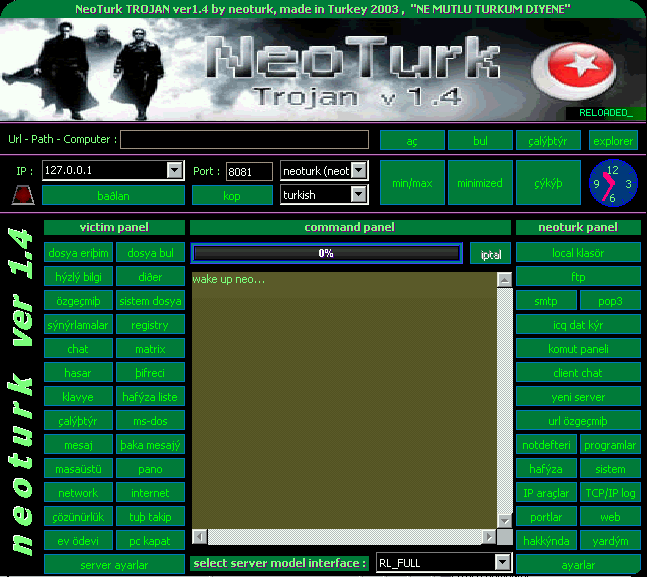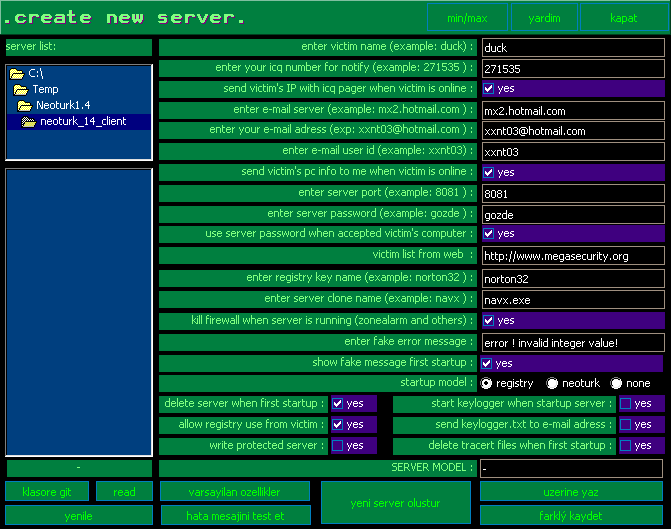NeoTurk 1.4
Released 23 years ago. January 2003
Copyright © MegaSecurity
By Neoturk
Informations
| From | Turkey |
| Author | Neoturk |
| Family | Neoturk |
| Category | Remote Access |
| Version | NeoTurk 1.4 |
| Released Date | Jan 2003, 23 years ago. |
| Language | Delphi |
Additional Information
Client:
port: 7676 TCP
Author Information / Description
GENERAL INSTRUCTION
Program has 4 panels,
-Heading Panel
-Victim Panel
-Neoturk Panel
-Comma nd Panel
HEADING PANEL
Contains Quick referance , shortcut keys etc. it makes minimize
, maximize etc. ,shows clock,opens web page,indicate connection
ip and port , shows skin adjusts , shows language options etc.
VICTIM PANEL
You will use this panel when connect to victim pc.it will serve
to you with 27 different operation... it will stays waiting mode
unless you connect to victim..
NEOTURK PANEL
Can be used While you are internet or offline mode .I gathered
many functions which can be useful for daily, in this panel.
There is no connection or relation with victim in this panel.
COMMAND PANEL
Panel for the indicators.It will inform you about all process
related with victim
PORTS FOR THE PROGRAM
Server default port is 8081.This port can be changed server settings.
in addition , I designed the ports 7676 and 7677 for file transfer
from victim pc. Port 9999 designed for client to client chat
environment. There is no possibilities to open any other ports
except those ones.Just i would like to inform you.
There is no side effects to your own pc and you can not change
those ports.
THINGS YOU SHOULD KNOW
-To enter any pc , one of the neoturk1.4 server must be activated
in victim computer.Neoturk1.4 client only and only recognize
neoturk1.4 server.Old version servers isn't supported.
There is a report line at the panel bottom.You can see the report
here or at the command panel.
-Led indicators will inform you about your process and shows
it is wheter active or not.
-Only one person can connect to victim pc,there is no chance
to connect more then one client to the server. I didn't allowed
it.
-Operation process dependes your connection speed , server types
and your experience
-When you connect the victim , you must order to server each
command one by one, I stricly do not reccomend you to give any
order before finish previous command. Otherwise you make confused
to pc.Wait after you give any command until see the result,when
you received the report from server it will be waiting for your
another command.
-There are some panels in victim panel for unexperienced user
also there are some extra panels for experienced user.
It will crashed victim computer step by step if you wonder around
by curiosity.if the result is different then you expect , you
relay on your experience.Some commands are really harmful and
irreversable.
-Some errors in Neoturk panel, either comes from me or from your
pc or may be your internet connection.
-I advice you to be careful whatever you do in victim panel.do
not ignore led indicators because even if you disconnect from
victim ,command will be executed in his/her computer.
-There are 6 different server types ( w2kfull , w2kmiddle , w2kmini
, w9xfull , w9xmiddle , w9xmini ). Reason for the inactive server
is system conflict. So i advise you to aware of the victim system.
-When you infect the victim pc, a new subfolder will create automaticly
under neoturk program folder and named victim computers name
, and download folder placed in it. All downloaded things gathered
in this folder. When you disconnect, this local folder located
back in neoturk folder.
-Please make sure of the victims operating system.Choose a correct
server.Try to be proffesional.
-You can not connect to pc in the network.To reach any pc in
network, you should use neoturk1.4 client program in same network.
-All versions are designed for Windows ,they are not working
in other operating systems.
neo turkIf you recognize any personal information on this page and wish to have it removed or redacted, please contact us at jplesueur@phrozen.io. We are committed to protecting your privacy in accordance with GDPR regulations.