MSN RAT
Released 23 years, 8 months ago. May 2002
Copyright © MegaSecurity
By Jerry Butler
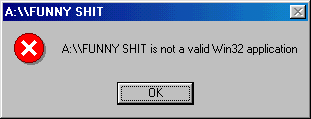
Informations
| Author | Jerry Butler |
| Family | MSN RAT |
| Category | Remote Access |
| Version | MSN RAT |
| Released Date | May 2002, 23 years, 8 months ago. |
| Language | Visual Basic |
Author Information / Description
!!MSN RAT V2.5!!
The Screensaver2.5.scr file is the msn rat, it has been called .scr so it is disguised!!
The person will try opening it thinking its a screen saver and it brings an error message
up saying (the apps path + file name) is not a win32 file.(or somthing like that!! exactly like the real one)!!!
If they donot have MSN Messenger open and signed in, the program will probably get runtime errors!!
Should work with all o/s!!
Compiled in visual basic 6!!
Deciding to use this application, means taking responsibility into your own hands!!
I/ or/ my ISP here by do not take any responsibility for what you do with my program,
or any damages made using it. You, the user must realize this is a remote administration program and you should seek permission before putting it on some bodys computer!! It DOES NOT contain any viruses and so it wont get detected by any virus scanner or firewalls!! The program becomes useless once the user restarts unless they open it again when they restart!! This application can be sent to the user ANY way, it does not have to be through msn, and just as long as it is open on the other persons computer then these commands will work!! If the users has multiple messenger sessions open, most the options on this will only effect one of the email addresses signed into messenger!!
When the User opens MSN RAT V2.5 on Their Computer
It will Add a "+" to the end of their nick name for
about 20 seconds before changing back to the
Nickname they had on!!
Commands to Use:
In a msn messenger IM window you type these following things to-do the described command!!
1 = Change Nick To Email
2 =Change Nick Blank
3 =Change Nick Back To What It Was
4 = Change Nick To I Am A Lamer
5 =Change Nick To I Am A Idiot
6 =Change Nick To Microsoft Are GAY
7 =Log User Out of Msn
8 =launches IE 5 times + 5 Sites
9 =launch IE on crash page 1 (opens BOSD, tested on win9x)
10 =launch IE on crash page 2 (opens BOSD, tested on win9x)
11 =launch IE on crash page 3 (opens BOSD, tested on win9x)
12 =launch IE on crash page 4 (opens BOSD, tested on win9x)
13 =Open notepad about 100 times
14 =Set Their MSN Stats To AWAY
15 =Set Their MSN Stats To BRB
16 =Set Their MSN Stats To BUSY
17 =Set Their MSN Stats To OFFLINE (Appear offline command, you will not be able to
make them appear online until they do it manually)
18 =Set Their MSN Stats To ONLINE
19 =Set Their MSN Stats To OUT TO LUNCH
20 =Set Their MSN Stats To ON THE PHONE
21 =Online/Offline Flood For Their Email
22 =Sets their maximum characters in one message on msn messenger from 400 characters to 10per message!! (really annoy them)
23 =Sets Characters for one message back to default 400
24 =HIDE Their Task Bar
25 =SHOW Their Task Bar
26 =CD Rom Door Open
27 =CD Rom Door Close
28 =CRASH COMPUTER (BSOD, Without using a crash link, this works by making windows
open the Blue Screen Of Death and user must restart computer)
29 =shows a window saying "you suck"
30 =shows a window saying "I have control of your system"
31 = shows a window saying "Even Though You May Have Anti Virus Software or A Firewall Installed, You Cannot Stop Me!"
32 = shows a window saying "I own your system"
33 =Changes Their Security Message to "This System Has Been Hacked (6)!!
(The one about dont give out credit card info.etc when you open a chat window)
34 = Changes Their Security Message to This Computer Needs A Security Update!!"
35 = Changes Their Security "Microsoft Are Gay!!"
36 = Changes Their Security Back To Default!!
37 = Makes Screen blue till they press a button (note: when they do click the button it'll shut msn rat v2.3 down)
IMHide = Will hide all their IM windows!! (good for if you dont want them to see the commands)
IMShow = Show all IM windows!! (any thing sent to them while they were hidden will still be in the IM window)
MAINHide = (Hides the Main MSN Window where all the contacts are displayed in)
MAINShow = (Shows the Main MSN Window where all the contacts are displayed in)
info =Make Nickname MSN RAT V2.5 By Jerry Butler,
[email protected]
More Options Will Be Added In the Update of MSN RAT V2.5, Contact me or have a look
around for MSN RAT V3 when I have completed it!!
Jerry ButlerIf you recognize any personal information on this page and wish to have it removed or redacted, please contact us at jplesueur@phrozen.io. We are committed to protecting your privacy in accordance with GDPR regulations.