Minicom 3.5
Released 24 years, 11 months ago. May 2000
Copyright © MegaSecurity
By CS-Jami
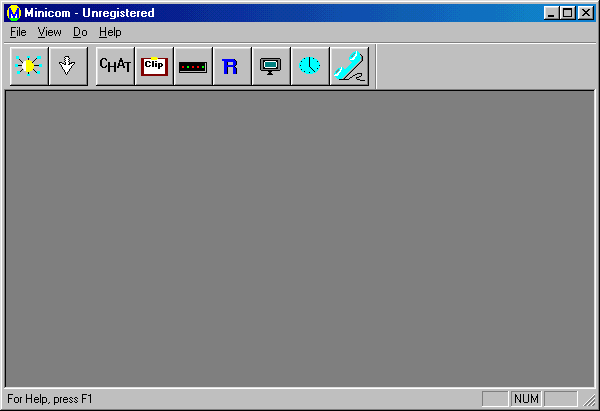
Informations
| Author | CS-Jami |
| Family | Minicom |
| Category | Remote Access |
| Version | Minicom 3.5 |
| Released Date | May 2000, 24 years, 11 months ago. |
| Language | Visual C++ |
Additional Information
Client:
port: 2601 TCP
Server:
C:\Program Files\MiniCom\StartMinirem.exe
size: 262.144 bytes
port: 2600 TCP
startup:
HKLM\Software\Microsoft\Windows\CurrentVersion\Run "Minirem"
Author Information / Description
Minicom allows you to monitor and control other PC's and to
synchronise your PC clock from another PC.
You must have a LAN using TCP/IP protocol.
Software:
MiniCom.exe
MiniRem.exe
Comnet.dll
What to do:
Run MiniRem.exe on all the PCs you wish to monitor or control.
Run MiniCom.exe on your own PC.
Tip:
Put MiniRem.exe in the Startup for each PC you wish to monitor or control.
Then that PC becomes a Time & Command Server.
Problems ???
------------
If it won't work:
Is TCP/IP installed on each PC?
See START, Settings, Control Panel, Network.
Have you started MiniRem.exe on that PC.
Registration:
Without the Registration ID you can evaluate the software by monitoring the remote PCs.
To control the remote PCs you require a Registration ID.
CS-JamiIf you recognize any personal information on this page and wish to have it removed or redacted, please contact us at jplesueur@phrozen.io. We are committed to protecting your privacy in accordance with GDPR regulations.