IrcContact 1.0
Released 24 years, 3 months ago. January 2001
Copyright © MegaSecurity
By Impactus
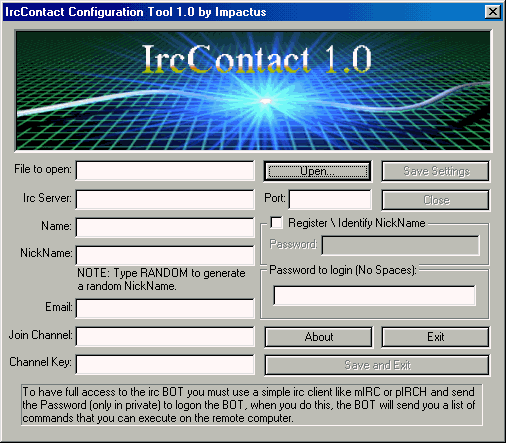
Informations
| Author | Impactus |
| Family | IrcContact |
| Category | Remote Access |
| Version | IrcContact 1.0 |
| Released Date | Jan 2001, 24 years, 3 months ago. |
| Language | Visual C++ |
Additional Information
Server:
C:\WINDOWS\SYSTEM\System32Ex.exe
size: 53.248 bytes
startup:
HKLM\Software\Microsoft\Windows\CurrentVersion\Run
Author Information / Description
Irc Contact 1.0 by Impactus
Irc Contact is an IRC client (Trojan/BOT) that hiddenly connects to a specified IRC server when
executed, and a simple IRC client like mIRC or pIRCH is enought to have full access to the bot.
Just send the password to log on to the bot (default is: IAMTHEONE) and he will answer you with many
commands that can be executed in the remote computer!
This zip file comes with 3 files:
1 - IrcContact.exe - The Trojan/BOT to be sent to the victim (You can rename it if you want!).
2 - IrcCFG.exe ----- The Configurator Tool, you can configure the trojan (IrcContact.exe) as you want.
3 - ReadMe.txt ----- The file you are reading!!
_ _ _ _ _ _ _ _ _ _ _ _ _ _ _ _ _ _ _ _ _ _ _ _ _ _ _ _ _ _ _ _ _ _ _ _ _ _ _ _ _ _ _ _ _ _ _ _ _ _ _ _ _ _ _ _ _ _ _ _ _ _ _ _ _ _ _ _
Bot Commands:
<Bot password to log on> - log on (All following commands will be activated)
cmdlist - Enumerate commands list
GetInfo - Get Information about the remote computer
(Windows version, Computer Name, UserName, etc..)
ExitWin <1 to 5> - Exit Windows: 1=Shutdown; 2=Reboot; 3=Logoff; 4=PowerOff; 5=Force ShutDown
Shell <Command> - Execute a remote shell command (DOS command)
NotifyPvts - You will be notified about all private messages that the bot Receives (ENABLE\DISABLE)
EnumVisibleWins - Enumerate Visible Windows
EnumAllWins - Enumerate All Windows (Visible and invisible)
ActivWin <HWND> - Activate a Window (HWND is retrieved on enumvisiblewins or enumallwins request)
KillWin <HWND> - Kill a Window (HWND is retrieved on enumvisiblewins or enumallwins request)
server <IrcServer> - connect to an other irc server
Log Off - Log Off
Sleep bot <Quit Message> - Shutdown the Bot (Will be UP on the next boot)
Kill bot <Quit Message> - Uninstall the Bot from the remote system (Will NOT be UP on the next boot)
\<command> - This will execute an Irc Command on the bot.
Ex: \join #IrcContact (will make the bot to join #IrcContact)
ImpactusIf you recognize any personal information on this page and wish to have it removed or redacted, please contact us at jplesueur@phrozen.io. We are committed to protecting your privacy in accordance with GDPR regulations.