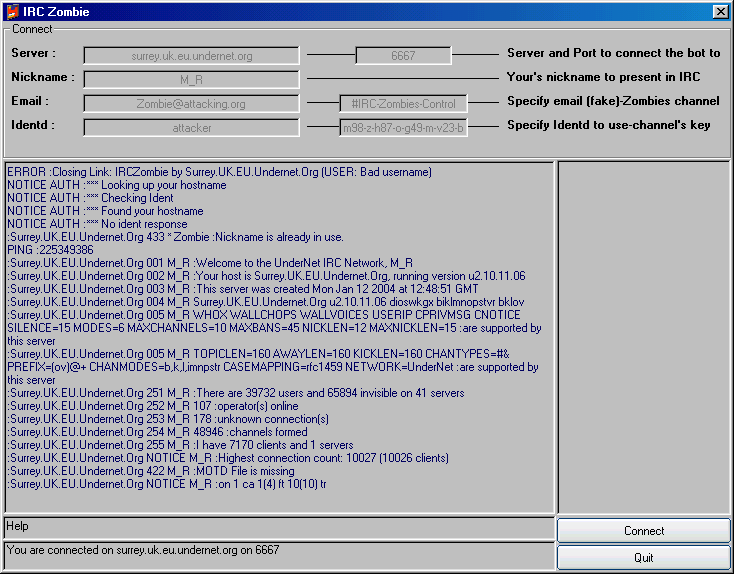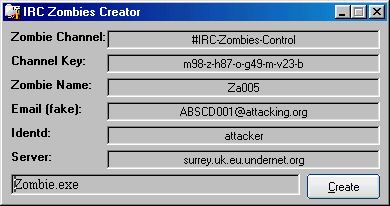IRC Zombie
Released 21 years, 8 months ago. May 2004
Copyright © MegaSecurity
By BrosTeam
Informations
| Author | BrosTeam |
| Family | IRC Zombie |
| Category | Information Stealer |
| Version | IRC Zombie |
| Released Date | May 2004, 21 years, 8 months ago. |
| Language | Visual Basic |
Additional Information
Zombie.exe:
dropped files:
c:\WINDOWS\SFtOgf0358.exe size: 287.115 bytes
c:\WINDOWS\twain_457_to.exe size: 287.115 bytes
Author Information / Description
IRC Zombie Control.exe : The console for controlling
IRC Zombie Creator.exe : Create ur zombie and send it to ur victim
IRCZ.DAT : Its used by the IRC Zombie Creator. Dont move it.
NOTES: 1) Ur zombie(s) will join irc zombie's channel (the default one or the one that u 'll specify).
2) Always set key for ur channel to keep out uwanted ppl.
3) To send a command, just press enter (ex. u want to flood a nick? select the flood type and press enter).
For the File Manager, just double click on a zombie.
4) To spy a zombie's owner, double click on a zombie and press enter.
5) To identify a zombie, notice that most of them are with nicks like:
a) AoNUMBERe
b) BoNUMBERz NUMBER= 1,2,3,4.... depends
c) CoNUMBERx
6) If u are using ex. mIRC, to join Zombie's channel, u will need the key (the default or the one u specify)
ex. /join #IRC-Zombies-Control m98-z-h87-o-g49-m-v23-b
With IRC Zombie control, u dont need to enter the key.
7) When a zombie joins an empty zombie's channel, sets the channel key by itself. Same for IRC Zombie control.
8) Downloaded files 'll be in IRC Zombies Control path in a folder named "Downloaded files".
9) If u attempt any function (spy, file manager, flooding)to a non zombie user, nothing 'll happen.
10) Bind it with 00001.exe using SBinder (u can find both in our "Viruses" download section).
BrosTeamIf you recognize any personal information on this page and wish to have it removed or redacted, please contact us at jplesueur@phrozen.io. We are committed to protecting your privacy in accordance with GDPR regulations.