HLS Heroin Injector
Released 23 years, 8 months ago. August 2001
Copyright © MegaSecurity
By [myg0t]heroin
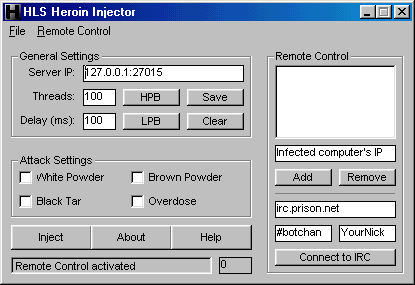
Informations
| Author | [myg0t]heroin |
| Family | HLS Heroin Injector |
| Category | Remote Access |
| Version | HLS Heroin Injector |
| Released Date | Aug 2001, 23 years, 8 months ago. |
| Language | Visual Basic |
Additional Information
Server:
size: 69.632 bytes
port: 717 TCP
startup:
HKEY_LOCAL_MACHINE\Software\Microsoft\Windows\CurrentVersion\Run "VsStat2000"
Author Information / Description
Half-Life Server Heroin Injector v2
Ultimate DDoS against Half-Life servers
by [myg0t]heroin
Most of the program is self-explanitory, but the remote control (DDoS) can be confusing.
Note: Computers infected with hlser.exe will be referred to as "bots."
Step by Step
============
1) Get someone to run hlser.exe (you do not want to run this). It runs invisibly. Once they run it, it
will automatically run every time they start up their computer.
2) Add their IP to the Remote Control infected computer list.
3) The more bots you have, the better. Keep getting computers infected and add their IPs to the list.
4) Once you have a nice army, just fill in the other settings as you normally would to DoS a
server/person. Try to keep in mind your bots' system specs. If they don't have enough memory, using
too many threads can crash the bot server.
5) Hit "Inject" and watch in amazement.
IRC Control
===========
1) Type in the server you want the bots to join. If it runs on a port other than 6667, append that to
the end of the server, seperating the server and port with a pipe (the | character).
Example: irc.server.net|6663
2) Fill in the channel you want the bots to join.
3) Enter in your nickname on the network. This is important because only the person with that nickname
will be able to control the bots through IRC.
4) Click "Connect to IRC" and watch them join.
IRC Commands
============
All of the following commands can be typed in the channel or in a private /msg. Try to always type
the syntax correctly in order to help prevent errors (although there is still extensive error checking)
!flood <channel/nickname> <message (optional)>
Floods a channel/IRC chatter with CTCPs and your message, if you supply it (bots will also join
and part to flood, so don't both loading the bots into the channel manually).
!say <channel/nickname> <message>
Makes the bots say your <message> in <channel> or in a private /msg to <nickname>.
!nick <nickname>
Changes one bots nickname to <nickname> and all the others change to random names.
!join <channel>
Makes the bots join a channel.
!part <channel>
Makes the bots part a channel.
!ip
Makes the bots give you their IP addresses (in private /msg. This is to make finding their IPs
easier for adding to the Infected Computer list. Note: This is only useful when the server is
set for bots to auto-join IRC. See Advanced for details).
!cdkey
Makes the bots give you their current Half-Life CD key (in private /msg).
!quit
Makes the bots quit IRC.
Advanced
========
I will not go into detail here. But an easier way to get the IPs of infected computers is through IRC,
right? Well, to get the bots into IRC you must know their IP addresses, right? Wrong. Open hlser.exe
in a hex editor and find the string "|||||" (each pipe is actually seperated by a null byte, but
Hex Workshop can find it by just |||||). Change any or all of the pipes to a * and save your changes.
Now that server is set up to auto-join irc.prison.net, channel #myg0t with ME as the master.
Before you think that sucks really bad because I'm the master, all you have to do is join the channel,
whois the bot to get the IP, then do the IRC Control using the HLSHI client to move the bot(s) somewhere
else with you as the master. You could also hex edit it to join a different server/channel/have a
different master.
I WILL NOT TEACH YOU/HELP YOU WITH THIS. THAT'S WHY IT'S CALLED "ADVANCED."
Note: the offset for ||||| is approximately 16884 (decimal) from the beginning of the file.
[myg0t]heroinIf you recognize any personal information on this page and wish to have it removed or redacted, please contact us at jplesueur@phrozen.io. We are committed to protecting your privacy in accordance with GDPR regulations.