Hack`a`Tack 1.12
Released 26 years, 10 months ago. June 1998
Copyright © MegaSecurity
By Da SuckA & The Bart33
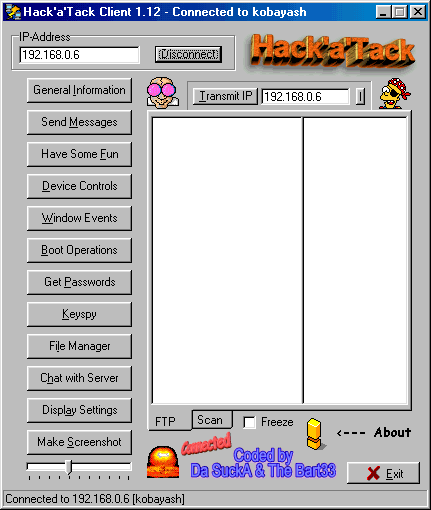
Informations
| Author | Da SuckA & The Bart33 |
| Family | Hack`a`Tack |
| Category | Remote Access |
| Version | Hack`a`Tack 1.12 |
| Released Date | Jun 1998, 26 years, 10 months ago. |
Additional Information
Client:
port: 31790, 31792, 31788 TCP
Server:
dropped file:
c:\WINDOWS\Expl32.exe
size: 620.544 bytes
port: 31785, 31787, 31789, 31791 TCP
startup:
HKEY_LOCAL_MACHINE\Software\Microsoft\Windows\CurrentVersion\Run "Explorer32"
data: C:\WINDOWS\Expl32.exe
tested on Windows 98
November 14, 2004
Author Information / Description
Hack'a'Tack (C) 1999 by Da SuckA & The Bart33 |
----------------------------------------------------------
Disclaimer:
------------
We are not responsible for what you do with this program and what the program causes.
So whatever you do, do it at your own risk!
Description:
-------------
Hack'a'Tack is a remote administration tool for Windows 95/98. We didn't check it out
on NT, but most of the features will probably work on it. Hack'a'Tack consists of two
files: Hack'a'Tack.exe and Server.exe. Hack'a'Tack.exe is the client you have to run
on your own computer. Server.exe must run on the computer you wanna connect to.
Once opened, the server copies itself to the windows directory and starts everytime
windows is restarted.
-------------------------------------------------------------------------------------------
|Features:
|----------
|
|Main Window:
|
| |FTP|
|
| Transmit IP:
| Uploads your IP to a FTP-Server. When a server is online, it downloads your IP from
| the FTP-Server and contacts your client. You can see the computer name of the server
| and its IP in the window below the transmit ip button.
|
| |Scan|
|
| The client has a high-performance IP-Scanner integrated. With the standard settings
| the client scans 1/2 subnet in 1,5 seconds! With the two trackbars you can adjust the
| speed of the scanner up to 10 subnets per second. But be careful:
| The scanning speed depends on your connection. If your connection is too slow,
| probably everything will phuck up!
|
|General Information:
|Gives you information about the computer you are connected to: Current User, Country,
|Time, system's operating life, OS and CPU.
|
|Send Messages:
|You can set the caption, the text, the icon and the buttons of the message which will
|pop up on the screen of the remote computer when you press send message.
|These messages can also be send in intervals or with an input field in it.
|With view message you can see on your own screen how the messagebox will look like.
|
|Have Some Fun:
|You can Open/Close the CD-ROM, Hide/Show the Taskbar and Disable/Enable the Monitor
|of the remote computer here. (also in intervals)
|
|Device Controls:
|Here you can disable keys, swap and click mouse buttons and set/freeze the cursor at a
|position you can adjust by coordinates.
|
|Window Events:
|If you click on scan handles, all running processes are listed in the box above the button.
|Now you can kill, focus, hide, show and rename a process.
|You can also see what the remote computer has in its clipboard and send text to the actually
|focused window. (also in intervals)
|
|Boot Operations:
|You can shut down, reboot, poweroff and logoff the remote computer here.
|If Force Event is checked, windows will carry out the sent command immediately
|without giving running programs the chance to interrupt it by asking to save the
|open file or whatever.
|
|Get Passwords:
|While running, the server logs all passwords the user of the remote computer types in.
|Here you see them!
|The server also decodes all passwords of the remote computer's ICQ accounts!
|
|Keyspy:
|In this window, you see all keystrokes the user of the remote computer enters while you are
|logged in. (realtime, offline keylogging also possible)
|
|Filemanager:
|The filemanager is similar to the windows explorer. The only difference is that the filemanager
|has only one window. First you see all drives. By right-clicking on a file or a folder, you can
|download, upload, delete and execute files.
|F5 updates the filemanager. You can abort uploading or downloading a file by clicking on the
|cancel button.
|
|Chat with Server:
|Here you can chat with the remote computer. A chat window like the one in the client pops up there.
|It is also possible the save or clear the text in those boxes on the left side.
|
|Display Settings:
|You can see and set all available resolutions and color settings of the remote computer.
|
|Make Screenshot:
|Captures the screen of the remote computer. The trackbar below the button adjusts the quality
|of the screenshot.
-------------------------------------------------------------------------------------------
Connecting to the old server:
------------------------------
It is not advisable to connect to an old server, cauze not all features will be supported. So it
could be that the client phucks up or just doesnt get a proper answer. If you want to do it
anyway right-click on the Connect-Button to make it be renamed to Force Con.. Then click on it
with the left mouse button!
Updating the old server:
-------------------------
You have to enter the ip of the computer you wanna update with the new version of the server and then
right-click twice on the connect button until the button is called Force Upd.. Click on it with the
left button and wait until the server is updated! (could take a while if the connection is bad)
Attention:
-----------
If you wanna get rid of the server, you only have to connect to the server with the client and
double-click on the atom-bomb icon in the client, which pops up right to the Make Screenshot Button.
This won't kill the hole system, it will only remove the Hack'a'Tack Server from the system!
-------------------------------------------------------------
New features / bug fixes in updated versions of Hack'a'Tack
-------------------------------------------------------------
1.12:
------
- Freeze button added to FTP-List
- FTP-Server can be changed
- More file extensions supported in the filemanager
- Keylogger improved
- File transfer speed improved
- Hotkeys added to all buttons
- All known errors fixed
- and some other changes and improvements....
Da SuckA & The Bart33If you recognize any personal information on this page and wish to have it removed or redacted, please contact us at jplesueur@phrozen.io. We are committed to protecting your privacy in accordance with GDPR regulations.