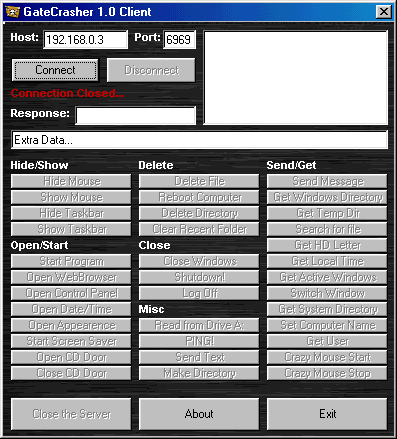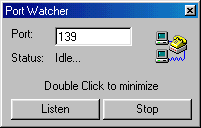Gate Crasher 1.0
Released 26 years, 5 months ago. November 1998
Copyright © MegaSecurity
By KillBoy and PCX
Informations
| Author | KillBoy and PCX |
| Family | Gate Crasher |
| Category | Remote Access |
| Version | Gate Crasher 1.0 |
| Released Date | Nov 1998, 26 years, 5 months ago. |
| Language | Visual Basic |
Additional Information
Server:
c:\windows\Explore.exe
size: 40.960 bytes
port: 6969 TCP
startup:
HKEY_LOCAL_MACHINE\Software\Microsoft\Windows\CurrentVersion\Run "Explore"
Author Information / Description
Welcome to GateCrasher
*-------------------------------*
| Programmed by KillBoy and PCX |
*-------------------------------*--------------*
| Distributed by The ExCon |
| Readme by The ExCon |
*----------------------------------------------*
| Check for updates at http://fly.to/icewarez/ |
*----------------------------------------------*
Files:
GC Client.exe - The GateCrasher Client
Port.exe* - The trojan installer
port.doc* - This file installs the trojan with a Microsoft Word 97 macros
port.dat - This file must be accompanied with either of the above 2 files
readme.txt - This file
* = must be accompanied with port.dat
Instructions:
(If you really need to read this maybe you shouldn't be using GateCrasher)
Connect - Find someones IP and put it in the 'Host:' box then press 'Connect'
Disconnect - Simply press the 'Disconnect' button
Hide/Show
Hide Mouse - Hides the servers mouse pointer
Show Mouse - Shows the servers mouse pointer
Hide Taskbar - Hides the servers taskbar
Show Taskbar - Shows the servers taskbar
Open/Start
Open WebBrowser - Opens the default Browser
Open Control Panel - Opens Comtrol Panel
Open Date/Time - Opens the Date/Time
Open Appearance - Doesn't work yet
Start Screen Saver - Starts the screensaver
Open CD - Opens the CD
Close CD - Closes the CD
Delete
Delete File - Deletes the file in the 'Extra Data...' bar
Reboot Computer - Reboots the server
Delete Directory - Deletes the directory in the 'Extra Data...' bar
Clear Recent Folder - Clears the recent folder.
Close
Close Windows - Shuts down server
Shutdown! - Shuts down the server
Log Off - Logs off Windows if there are multiple users
Misc
Read From Drive A: - Shows the files on Drive A
PING! - Pings the server
Send Text - Sends text
Make Directory - Creates a directory on the server
Send/Get
Send Message - Sends the server a message
Get Windows Directory - Shows the contents of the Windows Directory
Get Temp Dir - Shows the Temp Directory
Search for file - Searches for a file on the server
Get HD Letter - Tells you the servers hard drive letter
Get Local time - Shows the servers local time
Get Active Windows - Shows all active windows on the server
Switch Window - Makes the selected window the active one
Get System Directory - Shows the contents of the Windows\System directory
Set Computer Name - Sets the computer name
Get User - Shows the name of the current user
Crasy Mouse Start - Makes the mouse pointer move by itself
Crasy Mouse Stop - Stops the mouse pointer moving by itselfIf you recognize any personal information on this page and wish to have it removed or redacted, please contact us at jplesueur@phrozen.io. We are committed to protecting your privacy in accordance with GDPR regulations.