Depth Charge 1.1
Released 23 years, 1 month ago. March 2002
Copyright © MegaSecurity
By Sùpê®chåchí
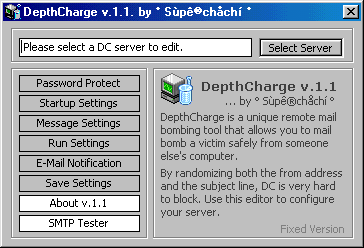
Informations
| Author | Sùpê®chåchí |
| Family | Depth Charge |
| Category | Remote Mailbomber |
| Version | Depth Charge 1.1 |
| Released Date | Mar 2002, 23 years, 1 month ago. |
| Language | Visual Basic |
Additional Information
Server:
dropped file:
c:\WINDOWS\chubby.exe
size: 26.814 bytes
startup:
none
Author Information / Description
Sùpê®chåchí °
-----------------------------------------------------------------------
WHAT IS IT ?
-----------------------------------------------------------------------
DepthCharge is a remote mail bomber. It was written in VB6, so infected
computers will need the proper runtimes to be installed. DepthCharge
v.1.1 does NOTrequire winsock.ocx.
Once your configured server is run, it will bomb a selected email
address through an SMTP open relay mail server. To prevent blocking
and filtering, DepthCharge randomizes the from address, the subject
line, and the email message. From a built in library, it generates
realistic subject lines rather than just a random string of text.
-----------------------------------------------------------------------
HOw DOES IT WORK ?
-----------------------------------------------------------------------
The first time the server is run, it adds itself to the registry so that
it will load each time the infected computer starts. The server will run
silently for 3 minutes to prevent loading errors, and then it will start
bombing. With the editor, you can set how many times you want your server
to bomb, and the amount of emails sent each time run. This allows you
to flood the living shit out of someone's inbox without doing any work,
and with very little chance of being traced. Looking for the source of
the flood will lead them to the infected IP ... not yours! :)
-----------------------------------------------------------------------
HOW DO I USE THE EDITOR ?
-----------------------------------------------------------------------
Open the editor (48.5 KB) Most features are locked until you open a server.
Click the Select Server button and select the server file called
"Packed_server.exe" (26.2 KB). Once the server settings have been loaded,
the features that were previously unavailable become unlocked. You are
now ready to edit your server.
-----------------------------------------------------------------------
Feature - PASSWORD PROTECT.
-----------------------------------------------------------------------
This will prevent others from opening up your servers and seeing your
settings. If your flood is traced back to the infected computer, and
they find the server, we don't want them to be able to gain access to
your personal info like your notify address do we ? When you save the
server, your password and other settings are encrypted before being
added to the server file. JUst click the Enable Password Protect
checkbox, and enter your password in both input boxes.
-----------------------------------------------------------------------
Feature - BIND FILE WITH .EXE.
-----------------------------------------------------------------------
You can choose to hide you server file inside another .exe file. When
run, the file you've binded the server to will run normally as your DC
server installs in the background. :)
-----------------------------------------------------------------------
Feature - MESSAGE SETTINGS.
-----------------------------------------------------------------------
Pretty straight forward. Read the hints. USe the SMTP tester to find
an open relay mail server that will work with DepthCharge. I have also
included a list of 120 SMTPs that I have tested. Test those in the
tester, or search on google for others.
The rest of it is really straight forward. If you can't figure it out,
you shouldn't be bombing anyone. Like I said before. This is to be used
with a trojan. Don't contact me asking how to infect people.
Sùpê®chåchíIf you recognize any personal information on this page and wish to have it removed or redacted, please contact us at jplesueur@phrozen.io. We are committed to protecting your privacy in accordance with GDPR regulations.