Depth Charge 1.0 Beta 2
Released 23 years, 3 months ago. January 2002
Copyright © MegaSecurity
By Sùpê®chåchí
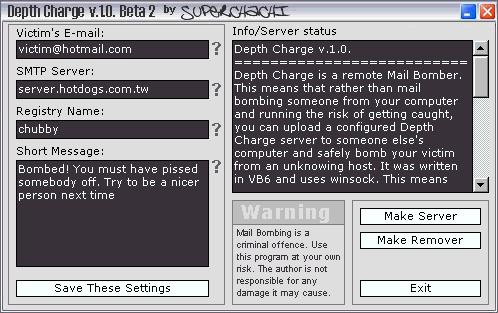
Informations
| Author | Sùpê®chåchí |
| Family | Depth Charge |
| Category | Remote Mailbomber |
| Version | Depth Charge 1.0 Beta 2 |
| Released Date | Jan 2002, 23 years, 3 months ago. |
| Language | Visual Basic |
Additional Information
Server:
size: 57.344 bytes
startup:
HKEY_LOCAL_MACHINE\Software\Microsoft\Windows\CurrentVersion\Run "chubby"
Author Information / Description
Depth Charge was written in VB6. Your victim will need
to have the VB6 runtimes and Mswinsck.ocx installed
for the server to run.
data.xxx, data2.xxx, and DEpthCharge.exe all must be in
the same directory to work.
===========================================================
OK ... so what the hell is it?
===========================================================
Depth CHarge is a mail bombing tool for trojan users. Rather
than bombing from you own computer, you can upload a D.C. server
to one of your trojan vics and bomb safely from their IP. D.C.
cannot be binded to another file and run. I did this to limit
it's use to the trojan community.
D.C. uses Open Relay SMTP mail servers to relay a steady flood
of mail to your target's inbox. To prevent blocking, it
generates completely random from addresses and subject lines
each time. For example:
From Subject
------------------ -------------------------------
[email protected]
Did you spit on some meatloaf
[email protected]
RE:jerking off my pet chicken
[email protected]
Your grandma gave an STD to some russian sailors
[email protected]
Are you sure you painted my pet chicken
Over a million combinations of addresses and subjects are geneated
by the server's built in library. (some end up being pretty funny!)
===========================================================
SO... HOw does Depth charge work?
===========================================================
Follow this recipe for bombing fun!
1) Search the web for open relay SMTP servers (google,altavista)
2) TRy your SMTp's in the tester. Many testers can be run at once.
Use the tester to send mail to yourself. If you receive any
messages, you know the SMTP you used is good.
The tester will automatically close after it has sent 5 mails.
The body of the email sent will contain the SMTP you used to
send that message. Just try it. I can only say so much!
3) Now that you have some good SMTP's it's time to configure your
server. Open the editor and add your vitims email addy,
the SMTP, the registry name, and a short message.
4) CLick "Make server" and your custom server will be made.
Check the Info window to make sure all 4 of your settings
have been added to the server.
5) UPload your server to your unknowing host with your
favorite trojan and run. It will:
- Add itself to the registry so it starts every time they
start their computer.
- Hide from CTRL-ALT-DEL running tasks.
- Run hidden for 200 seconds to make sure all the smoke has cleared.
- START BOMBING!!
FOr best results, make a bunch of servers with different smtp's and
upload them to a bunch of different vics.
There is enuf help coded in the editor to get you through the rest.
Sùpê®chåchíIf you recognize any personal information on this page and wish to have it removed or redacted, please contact us at jplesueur@phrozen.io. We are committed to protecting your privacy in accordance with GDPR regulations.