CyberSpy 8.4
Released 23 years, 5 months ago. July 2002
Copyright © MegaSecurity
By Ghirai
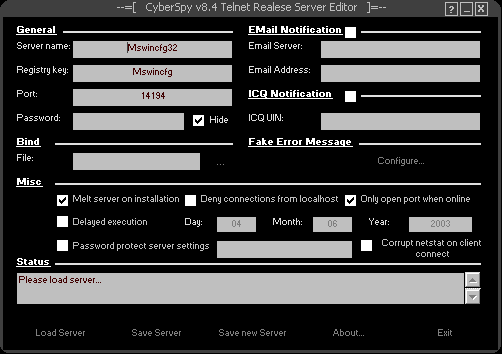
Informations
| From | Visual Basic |
| Author | Ghirai |
| Family | CyberSpy |
| Category | Remote Access |
| Version | CyberSpy 8.4 |
| Released Date | Jul 2002, 23 years, 5 months ago. |
Additional Information
Server:
dropped file:
C:\WINDOWS\SYSTEM\MSWINCFG32.EXE
size: 73 KB
port: 14194 TCP
startup:
HKCU\Software\Microsoft\Windows\CurrentVersion\Run "Mswincfg"
HKLM\Software\Microsoft\Windows\CurrentVersion\Run "Mswincfg"
HKLM\Software\Microsoft\Windows\CurrentVersion\RunServices "Mswincfg"
c:\windows\system.ini, [boot] "shell"
Author Information / Description
Introduction:
-CyberSpy is a trojan (if you don't know what that is, you've got the wrong software package),
and you can use any terminal (telnet, puTTY, whatever.) to connect to the server.
Configuring a server:
-Run CSEditor.exe. Click 'Load Server' and select the server.
(you can do this also by passing the server's path as a command line argument).
-One the server is loaded, configure it to fit your needs
(every field is described in the editor's help section; click the '?' icon in the title bar)
-Click 'Save server' or 'Save new server' to update the settings.
-Now get your victim run the server (how? use your imagination).
You can and should rename the server.
Connecting to a victim:
-First of all, if you want to keep track of the victims,
use one or both notification methods (ICQ and Email).
-Once you know the IP/Host name of the victim, fire up a terminal (i suggest puTTY),
and connect to the victim's IP/Host name on the port you specified when
you edited the server (default port is 14194, you should change that).
Commands:
-I'm not listing all the commands/description here. When you're connected,
just type 'help' to get a list of commands.
Type 'help a_command' to get a description of a_command.
Compatibility:
-CyberSpy is compatible with all 32bit Windows OS (9*, Me, NT, 2K, XP),
and has been tested on 98, Me, NT, 2K and XP.
Program Info:
The Server is ~72BK, the editor ~61KB, and both are compressed.
The server source:
~4600 lines
~470 variables
~80 constants
~90 API declarations
~90 procedures
~60 functions
~20 types
The editor source:
~2500 lines
~300 variables
~50 constants
~20 types
~70 procedures
~20 functions
~30 API declarations
-i thought you'd like to know...
Last Words:
-The server's file size is around 72KB (depends on the settings),
and i can say that it's very stable,
and you don't have to fear that you enter wrong parameters/commands; it won't crash!
Are there going to be any next versions? Yes, with lots of improvements...
IMPORTANT: Do NOT compress/encrypt or otherwise tamper with the server!
Greets:
The_Fearless_Programming_Team
[ Faceless Wonder, Gobo, mf4, Read101, triforce, Wisma-Atria ] and Doc of Megasecurity.
Contact:
[email protected]
Have fun,
Ghirai.If you recognize any personal information on this page and wish to have it removed or redacted, please contact us at jplesueur@phrozen.io. We are committed to protecting your privacy in accordance with GDPR regulations.