CRSStealth 0.3
Copyright © MegaSecurity
By XpyXt
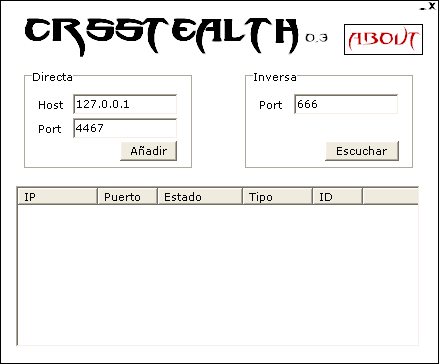
Informations
| Author | XpyXt |
| Family | CRShell |
| Category | Remote Access |
| Version | CRSStealth 0.3 |
| Language | Microsoft Visual C++ |
Additional Information
Server:
dropped file:
port: TCP
tested on Windows XP
May 22, 2006
Author Information / Description
Version 0.3
- Path file with spaces
Paths with blanks must be between quotes.
First path must be between quotes, in the second one it isnt necessary.
#copy "c:\file sux\as.as" c:\or\aasj.as
or
#copy "c:\file sux\as.as" c:\or asd\aasj.as
Use it with every paths which contain blanks
- Jump to another disk drive
#cd d:\
- execute .exe files
You can execute .exe files with the "exec" command
#exec ipconfig.exe
or
#exec "nc -l -vv -p 431"
- Transfer files
You can send files with the command:
#/put <local file>
Local file of cliente
#/put <local file>
Local file of server
- Uninstall Server
You input command uninstall in to console.
[C:\WINDOWS\system32]#uninstall
Uninstall CRShell Stealth Server
If you can uninstall put command: uninstall now
[C:\WINDOWS\system32]#uninstall now
Procediendo a la desinstalacion...
Uninstall complete.
You must reboot system now.
[C:\WINDOWS\system32]#
- Commands list:
CRShell Stealt - Help
dir List directory
cd Enter in directory
md Create forlder
rm Delete folder
copy Copy file
del Delete file
move Move file
exec Run command or exe
ps List process
kill Kill process
type Read and show file
info Show information of system
uptime Show uptime
/rscmd Spawn cmd.exe
/rsend End of cmd.exe
/get Download file
/put Unload file
/rdll Call function of dll
wget Download file form inet
help Show help
wget suport http and ftp protocol.
XpyXtIf you recognize any personal information on this page and wish to have it removed or redacted, please contact us at jplesueur@phrozen.io. We are committed to protecting your privacy in accordance with GDPR regulations.