Cool Remote Control 1.1
Released 22 years, 7 months ago. September 2002
Copyright © MegaSecurity
By Yaosoft
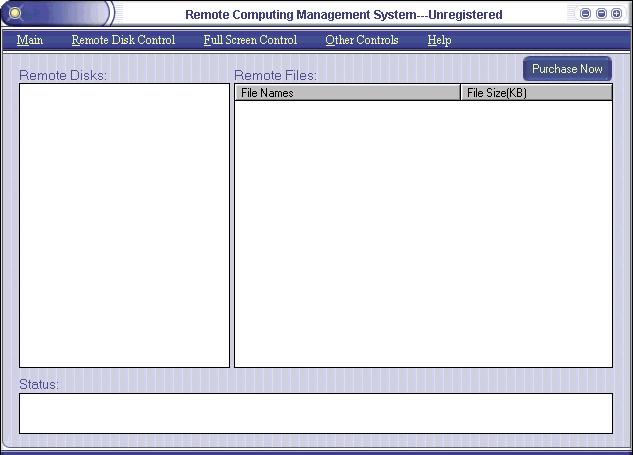
Informations
| Author | Yaosoft |
| Family | Cool Remote Control |
| Category | Remote Access |
| Version | Cool Remote Control 1.1 |
| Released Date | Sep 2002, 22 years, 7 months ago. |
| Language | Visual Basic |
Additional Information
Server:
size: 67 KB
port: 11977, 11978, 11980, 61979 TCP
startup:
none
remarks:
server icon is visible in system tray
Author Information / Description
========================================
Remote Computing Management System v1.1
========================================
Copyrights(c) 2000-2001 Yaosoft,Inc.
All Rights Reserved.
***** Overview *****
Remote Computing Management System is a superb remote computing product that is very easy to use.
It can remotely display a PC screen on your own PC IN REAL TIME
and allow you to use your mouse or keyboard to work on that p.c..
It means that you can work on a remote PC from your own PC as if you
are sitting in front of it! Also, you can transfer files to or from a remote PC,
and shutdown,reboot,logoff or let it sleep.
***** Major Features *****
* Display remote PC screen on you own PC IN REAL TIME.
* Transfer files form or to remote PC.
* Remote system shutdown,reboot,logoff or sleep.
* Remote CD-ROM driver eject or close.
* Support LZW compression arithmetic.
* Auto scan remote PC IP address.
* Remote PC password protected.
* Support Windows 2000/XP.
***** Installation *****
Remote Computing Management System consists of two parts. One is the remote computing server,
the other is Remote Computing Management System. Because the setup package includes two
components, you must run setup.exe twice. One time for the remote PC, the other for your
own PC, When you have finished the installation and you are ready to use it, first
run the remote computing server on a remote PC. The second step, run Remote Computing Management System
on your own PC. The third step, click "connect to..." menu and input remote PC IP
address in the connection dialog, and then you are ready!!
***** Requirements *****
* Pentium class PC or above, 8M Memory, 4M Hard disk.
* Windows 95/98/ME/NT/2000/XP.
* TCP/IP network protocol.If you recognize any personal information on this page and wish to have it removed or redacted, please contact us at jplesueur@phrozen.io. We are committed to protecting your privacy in accordance with GDPR regulations.