Connect4
Released 23 years, 8 months ago. August 2001
Copyright © MegaSecurity
By Ritual33
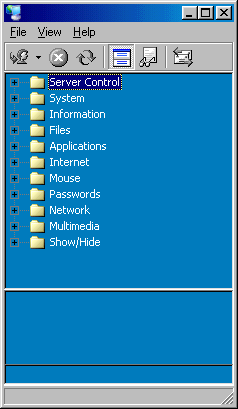
Informations
| Author | Ritual33 |
| Family | Connect4 |
| Category | Remote Access |
| Version | Connect4 |
| Released Date | Aug 2001, 23 years, 8 months ago. |
| Language | Delphi |
Additional Information
Server:
dropped file:
C:\WINDOWS\USER.EXE
size: 183.808 bytes
startup:
HKLM\SOFTWARE\Microsoft\Windows\CurrentVersion\Run
Author Information / Description
Connect4 v1.0 BETA 1 by Ritual33 [FINAL EVER RELEASE]
-----------------------------------------------------
The reason for the delay in the package is due to a number
of things, first of all,
i thought I would be able to finish it by last week,
but of coarse... I didn't :P Secondly,
which is also why this is the last ever version on Connect4,
is because last night, somebody broke into my system
(havn't a clue how) and deleted about 10% of my HDD
including the Connect4 source code :(
This package is just what I could collect up after
I was attacked.
I managed to recover a 2 week old client,
and about a 1 week old server, sorry about that :(
I tried recovering the data with a special program,
but that didn't seem to work either :P
Anyways, have fun, and remember to read the help files in Help/.
Cya,
Ritual33
08/08/01
P.S, I wont be on the net ever again, after these too days to come :(
P.P.S, Whoever it was who hacked my pc, thanx alot dude,
you weisted about 6 months of my work!... How lame.
Connect4 Script/Console Commands
--------------------------------
HELP - Displays this help file
IF <statement> - If statement
PAUSE <millseconds> - Sleeps for the specified amount
EXIT - Exits the program
SETVARIABLE <variable> <value> - Sets the specified variable
GETVARIABLE <variable> - Gets the specified variable
EXECUTESCRIPT <filename> <scriptname> - Executes a script
CONSOLEMSG <text> - Shows a console message
CLEAR - Clears the console
VERSION - Displays the client version
CONNECT <address> <port> - Connects to a remote host
DISCONNECT - Disconnects from the remote host
RECONNECT - Reconnects to remote host
PLAYSOUND <filename> - Plays a sound
SHOWWINDOW <windowname> - Shows the specified window
SEND [<arg1> <arg2> ...] - Sends data to the server
RECEIVE [<arg1> <arg2> ...] - Emulates receiving data from the server
PINGSERVER - Pings the remote host
MESSAGEBOX <text> - Shows a message box
INFOBOX <text> - Shows an information box
CONFIRMBOX <text> - Shows a confirmation box
WARNINGBOX <text> - Shows a warning box
ERRORBOX <text> - Shows an error box
EDITBOX <caption> <label> - Shows an edit box
CALLDLLMETHOD <dll filename> <procedure> - Calls a procedure from a dll file
Connect4 Developers Guide
-------------------------
This file should guide you through understanding,
and learning how to make scripts for Connect4,
it's pretty simple, but I thought I should add it just in case :)
1. The Script Layout
2. Writting Your First Script
3. Commenting Your Scripts
4. Commands You Can Use
5. Variables You Can Use
6. Writting Your First Tree Script
7. End
1. The Script Layout
--------------------
Connect4 scripts have the extension .c4s and can be run by typing in
the console "ExecuteScript <filename> <scriptname>".
Allways remember to keep to the rules of making a script...
this is what an empty script looks like...
;Script Test
;End
Heh... pretty much a blank page huh?
Just remember that the ;Script <script name> and ;End ALLWAYS begins
with a ";" (semi-colon) symbol, other wise, the script wont run!
2. Writting Your First Script
-----------------------------
Writing Connect4 scripts is VERY easy, it doesn't take long to learn,
and requires practicly no knowledge of coding scripts.
This is what a VERY basic script looks likes...
;Script Test
if EditBox "Test" "What is your name?"
MessageBox "Hello $Edit, Welcome to Connect4!"
;end
What that script does, is displays an input box telling the user to enter his/her name,
when the user clicks "ok", it displays a greeting "Hello <name user entered>,
Welcome to Connect4!".
You probably noticed that the $Edit variable displays the last entered string in an input box,
I will explain all the other variables later in the guide.
3. Commenting Your Scripts
--------------------------
Okay, you now know how the layout of a script works,
but it's a good idea to "Comment" your scripts, this means,
making notes to tell you or the person reading your script each part does.
You use the "#" (hash) symbol before ANY comment you write,
this is that Connect4 knows to ignore that line.
This is what the script looks like with comments in...
;Script Test
# If user enters his name, show message box
if EditBox "Test" "What is your name?"
# Show message box with greeting
MessageBox "Hello $Edit, Welcome to Connect4!"
;end
Easier to understand?... Good!
4. Commands You Can Use
-----------------------
This is a list of commands you can use...
HELP - Displays the commands file
IF <statement> - If statement
PAUSE <millseconds> - Sleeps for the specified amount
EXIT - Exits the program
SETVARIABLE <variable> <value> - Sets the specified variable
GETVARIABLE <variable> - Gets the specified variable
EXECUTESCRIPT <filename> <scriptname> - Executes a script
CONSOLEMSG <text> - Shows a console message
CLEAR - Clears the console
VERSION - Displays the client version
CONNECT <address> <port> - Connects to a remote host
DISCONNECT - Disconnects from the remote host
RECONNECT - Reconnects to remote host
PLAYSOUND <filename> - Plays a sound
SHOWWINDOW <windowname> - Shows the specified window
SEND [<arg1> <arg2> ...] - Sends data to the server
RECEIVE [<arg1> <arg2> ...] - Emulates receiving data from the server
PINGSERVER - Pings the remote host
MESSAGEBOX <text> - Shows a message box
INFOBOX <text> - Shows an information box
CONFIRMBOX <text> - Shows a confirmation box
WARNINGBOX <text> - Shows a warning box
ERRORBOX <text> - Shows an error box
EDITBOX <caption> <label> - Shows an edit box
CALLDLLMETHOD <dll filename> <procedure> - Calls a procedure from a dll file
5. Variables You Can Use
------------------------
$version - Connect4 version
$remoteip - Remote computers IP address
$localip - Local computers IP address
$uptime - How long your computer has been running
$connecttime - How long you have been connected
$time/date - Current time and date
$maincaption - Main windows caption
$handle - Your handle
$edit - The last text entered in an edit box
You can "set" variables by using "SetVariable <variable name> <new value>.
Of coarse you can't set the variables $version, $remoteip, $localip, $uptime,
$connecttime and $time/date, but you can set the others.
6. Writting Your First Tree Script
----------------------------------
The tree script is what the client reads from to make the main menu.
The tree script is set up like this...
;tree Test
Test
Test1
Test2
Test3
Test4
Test5
Test6
;end
;treecommands Test
"Test" MessageBox "This is test"
"Test1" MessageBox "This is test1"
"Test2" MessageBox "This is test2"
"Test3" MessageBox "This is test3"
"Test4" MessageBox "This is test4"
"Test5" MessageBox "This is test5"
end;
You can also use ExicuteScript in the commands too.
Remember, the main tree script in in Config/Tree.cfg.
7. End
------
Well, I hope by now you know how to make and understand the Connect4 scripts
and you also know how to use the console
(you can type any procedure into the console you want)... ok, for now, cya later!
Ritual33
08/08/01If you recognize any personal information on this page and wish to have it removed or redacted, please contact us at jplesueur@phrozen.io. We are committed to protecting your privacy in accordance with GDPR regulations.