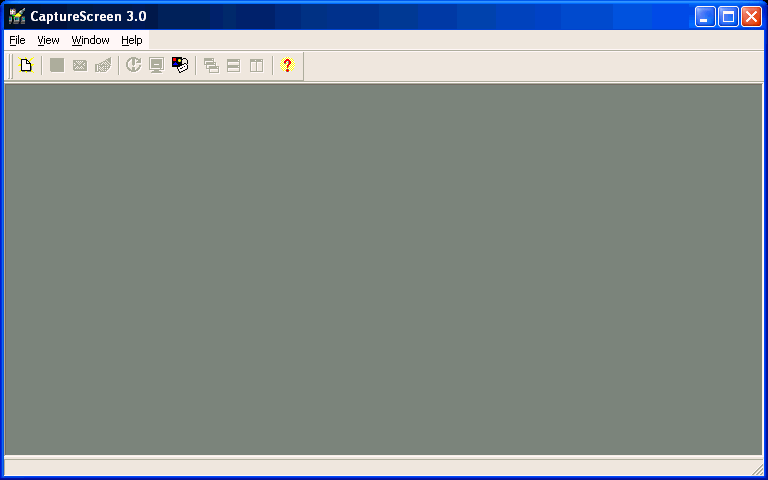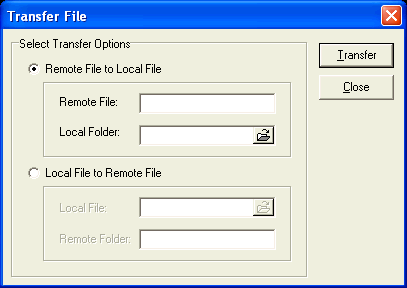Capture Screen 3.0
Released 25 years, 2 months ago. February 2000
Copyright © MegaSecurity
By Lollop Software
Informations
| Author | Lollop Software |
| Family | Capture Screen |
| Category | Remote Access |
| Version | Capture Screen 3.0 |
| Released Date | Feb 2000, 25 years, 2 months ago. |
| Language | Delphi |
Author Information / Description
Capture Screen utilizes DCOM. DCOM or Distributed Component Object Model is a technology that allows applications to control other applications remotely.
Capture Screen utilizes DCOM in order to communicate to remote machines. Capture Screen consists of several files.
These files are:
CaptureScreen.exe - The main application executable for connected to a remote machine.
ViewIt.exe - The DCOM executable that must reside and be registered on the remote machine.
ViewIt_95.reg - A Windows 95 RegEdit import file. This file will register the ViewIt.exe program with full access.
ViewIt_NT.reg - A Windows NT RegEdit import file. This file will register the ViewIt.exe program with full access.
Capture.hlp - The Capture Screen help file.
Capture.cnt - The Capture Screen help contents file.
RegisterViewIt_95.bat - A sample batch file to install ViewIt Server on Windows 95. (If you don't want to use the install program.)
RegisterViewIt_NT.bat - A sample batch file to install ViewIt Server on Windows NT. (If you don't want to use the install program.)
License.txt - Licensing information for Capture Screen
Readme.txt - Last minute informational file.
Capture Screen works by using DCOM to communicate to the ViewIt.exe program.
When Capture Screen needs to connect to a remote machine it calls (through DCOM) a remote machine and asks it to launch the ViewIt.exe program.
Once ViewIt.exe is launched it sends and retrieves the necessary information back to Capture Screen.
Therfore, for Capture Screen to work properly you must register and install the ViewIt.exe program properly.
Capture Screen 3.0 - What's new?
--------------------------------
- Multi Document Interface (MDI)
Have many different remote connections open at once.
- Transfer Files
Transfer files from or to a remote machine.
- Clipboard Support
Transfer clipboard text from or to a remote machine.
- New Recent Menu System
Be able to connect to frequently used machines quicker.
- Updated Installation Program
Updated install program to set Windows 95 security settings correctly.
And bug fixes of course...
Lollop SoftwareIf you recognize any personal information on this page and wish to have it removed or redacted, please contact us at jplesueur@phrozen.io. We are committed to protecting your privacy in accordance with GDPR regulations.