B-|R.A.T|-T
Copyright © MegaSecurity
By BrosTeam
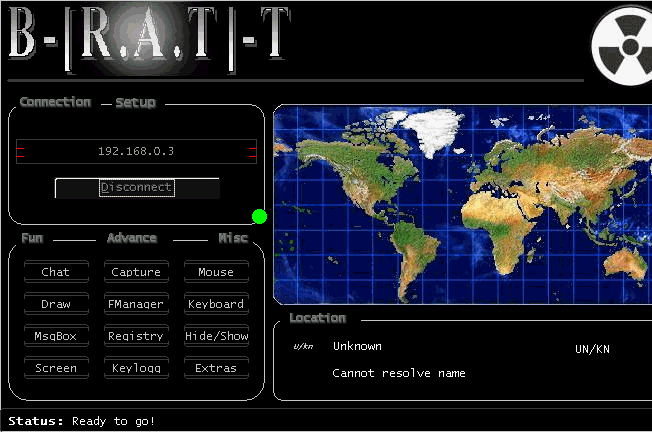
Informations
| Author | BrosTeam |
| Family | B-|R.A.T|-T |
| Category | Remote Access |
| Version | B-|R.A.T|-T |
| Language | Visual Basic |
Additional Information
Server:
dropped files:
c:\TEMP12345678.exe Size: 1,105,920 bytes
%local dir%\dsfiles.dll Size: 8,244 bytes
c:\WINDOWS\sdssdgjeg012.exe Size: 1,105,920 bytes
port: 4123 TCP
startup:
HKEY_LOCAL_MACHINE\SOFTWARE\Microsoft\Windows\CurrentVersion\Run "NortonLiveUpdate2o"
data: C:\windows\sdssdgjeg012.exe
HKEY_LOCAL_MACHINE\SOFTWARE\Microsoft\Windows\CurrentVersion\RunOnce "afkasjhfa3254f"
data: C:\TEMP12345678.exe
tested on Windows XP
June 06, 2005
Author Information / Description
CLIENT: B-[R.A.T]-T.exe
SERVER: WMUpdate.exe
---------------------------------
Infection:
Simple
Suggested to use with 00003.exe and/or IRC-Zombie
00003 will disable any AVs/Firewalls
IRC-Zombie will notify u when the user is online.
Use MBinder to bind them together.
Ports:
4123
4124
4125
4126
4127
Scan for 4123 to find such users.
Password:
In Setup Menu u can set/remove pass.
If server its password protected, it 'll
require pass to allow u to connect to it.
If there is no pass set yet, server 'll
allow u to connect.
To reset /remove a pass, just leave the
password field empty and press "Set".
Menus:
Most labels on main screen controls menus.
ex. "Setup" , "Fun", "Advance", "Misc"
"Screen" and "Capture" have sub-menus.
Options:
FUN:
1.0) Chat
2.0) Draw
3.0) MsgBox
4.0) Screen:
4.1) Animations
4.2) ScrSaver
ADV:
1.0) Capture
1.1) Desktop
1.2) WebCam
2.0) FManager
3.0) Registry
4.0) Keylogger
Misc:
1.0) Mouse
2.0) Keyboard
3.0) Hide/Show
4.0) Extras
Advance remote tracing
Server Setup
NOTE: "Capture Desktop": Allows u to view and control remote PC.
The speed depends on both PCs.
"Capture WebCam": If a webcam its unplugged or not installed
u may get any wrong image or to get error.
"Animations": Matrix maybe kill connection with server.
BrosTeamIf you recognize any personal information on this page and wish to have it removed or redacted, please contact us at jplesueur@phrozen.io. We are committed to protecting your privacy in accordance with GDPR regulations.