AmigaAnywhere
Released 26 years, 5 months ago. November 1998
Copyright © MegaSecurity
By TRZIL Bernhard
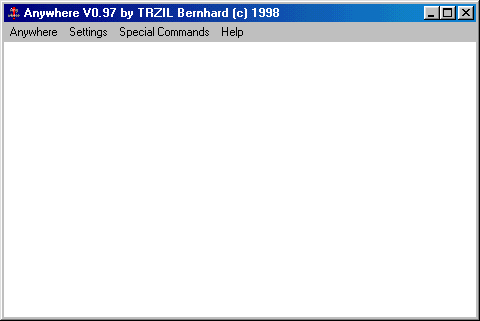
Informations
| Author | TRZIL Bernhard |
| Family | AmigaAnywhere |
| Category | Remote Access |
| Version | AmigaAnywhere |
| Released Date | Nov 1998, 26 years, 5 months ago. |
| Language | Visual C++ |
Additional Information
Server:
size 94.720 bytes
port: 3600 TCP
startup:
none
remark:
server icon is visible
Author Information / Description
Short: View&Contr. PC or Amiga Scr. on PC w.TCP
How to use:
Amiga->PC:
PC:
Start "Anywhere.exe" on PC.
Execute menucommand "Anywhere/Listen for a connection".
Amiga:
Start "Anywhere <Hostname>". (Replace <Hostname> with the Hostname or IP-Adress from the PC.)
Be sure, that the PC-Hostname is listet in the "Hosts" list.
Now you should see the Amiga screen on the PC.
You can control the mouse and keyboard over the network.
PC1->PC2:
PC1:
Start "Anywhere.exe" on PC1.
Execute menucommand "Anywhere/Listen for a connection".
PC2:
Start "Anywhere.exe" on PC1.
Execute menucommand "Anywhere/Connect to a Server", and type the Hostname of PC1.
"Anywhere" PC-Version:
----------------------
Features:
Runs on >W95 or >NT 4.0.
Send screen in 8/16/24 Bit.
8 Bit mode is compressed with special delta/runlength/huffmann encoding.
Recive screens with 8/16/24 Bit in all resolutions. (Display on remote-pc can be different!)
Missing:
None so far.....
Bugs:
Sometimes you have to activate the servermode manually. (Menu Settings/Servermode)
Commandline:
-server Start as Server. Iconified and waiting for a connection.
-comp Enable RL/Huffmann compression.
-moves Send mousemoves.
-force8 Force to send in 8 Bit mode.
-? Help
New since V0.95:
-client If a connect comes, go to client and set the remote computer to servermode.
-connect PC_Name Connect automaticly with the given computername.
History:
V0.91:
Changing refreshtime while connected didnt work.
Shutdown while connected causes errors.
V0.92:
You can now select the socketbuffer size. This is useful for slow connections like Modems.
(8192 Bytes is a good value for modem, and all above is for direct network connections)
V0.95:
Remember the Settings in .ini file.
More Performance with slow connections (Modem/Serial) ->
Restart screensending, when screen sendtime longer as refreshtime->
More accurate screenupdate.
Homepagepath in About requester.
Commandline -client and -connect added.
V0.96:
Send and recive now mouseclicks and keyboard commands while sending a screen. This
gives more performance with slow connections.
V0.97:
16/24 Bit with compressing didnt work.
Amiga with wrong screenmodes crashed the PC-Client.
"Anywhere" Amiga-Version:
-------------------------
Features:
Runs only with Cybergraphics and on 8 Bit Cybergraphics screens with all Resolutions.
Runs with special delta/runlength/huffmann encoding.
Missing:
GUI.
Commandline: Hostname/A,SERVER/S
Example 1:
AnyWhere PCP_TRZILB Server
Send amiga screen to PCP_TrzilB PC.
Example 2:
AnyWhere PCP_TRZILB
Recieve PC screen on Amiga. (PC has to be in a 8 Bit mode or the "Force 8Bit" option
has to be enabled!
Huffmann options can be set with PC program.
You can also "Goto Server mode" or "Goto Client mode" with the PC program. So you can
change the Server/Client mode any time you want!
V0.8:
Initial release.
V0.98:
You can recive screens now!
SERVER option in commandline.
TRZILIf you recognize any personal information on this page and wish to have it removed or redacted, please contact us at jplesueur@phrozen.io. We are committed to protecting your privacy in accordance with GDPR regulations.