Alvgus 8.0
Copyright © MegaSecurity
By Alvgus
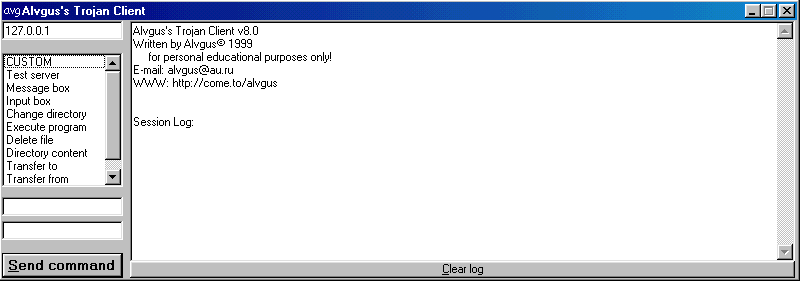
Informations
| Author | Alvgus |
| Family | Alvgus |
| Category | Remote Acces |
| Version | Alvgus 8.0 |
Additional Information
Server:
size: 10 KB
port: 27184 TCP
27184 UDP
startup:
none
Author Information / Description
ALVGUS'S TROJAN DOCUMENTATION
(Version 8.0)
Alvgus© 2000
------------------------------------------------------------------
DISCLAIMER:
ALVGUS'S TROJAN WAS WRITTEN
FOR ALVGUS'S PERSONAL EDUCATIONAL PURPOSES ONLY
------------------------------------------------------------------
INSTALLATION:
1) Perform on both your and remote computers:
Copy file Mswinsck.ocx to ..\WINDOWS\SYSTEM\ directory
Install VBRUN60.EXE
2) Then:
Run ATServer.exe on remote or your computer
Look provider's IP range in Prov_IP.txt
Run ATFinder on your computer
Use ATFinder to determine remote system's IP
Run ATClient.exe on your computer
Use ATClient to administrate remote system
or use IP: 127.0.0.1 to administrate your computer
------------------------------------------------------------------
CHANGES FROM PREVIOUS VERSIONS:
- From version 7.0:
- Added functions:
- Transfer from
- Change directory
note: Both server and client became bigger in size
because of added functions :(
- From version 6.0:
- New version of ATFinder included:
- It is faster
- It needs less system resources to run
- It is smaller in size
- Error report bug in server was fixed
- Another bug in cancel transfer function was fixed
- Reply to custom command feature improved
- Error report features improved
- Both client and server are now faster a bit
- Server is now smaller in size
note: Transfer from function is not availible yet :(
- From version 5.0:
- Brand new utility ATPass added
- Code of both client and server was a bit optimized
- Few bugs in cancel transfer function were fixed
note: Transfer from function is not availible yet :(
- From version 4.0:
- Smaller size of server and client
- Added functions:
- Transfer to
note: Transfer from function is not availible yet :(
------------------------------------------------------------------If you recognize any personal information on this page and wish to have it removed or redacted, please contact us at jplesueur@phrozen.io. We are committed to protecting your privacy in accordance with GDPR regulations.