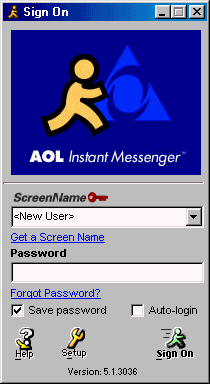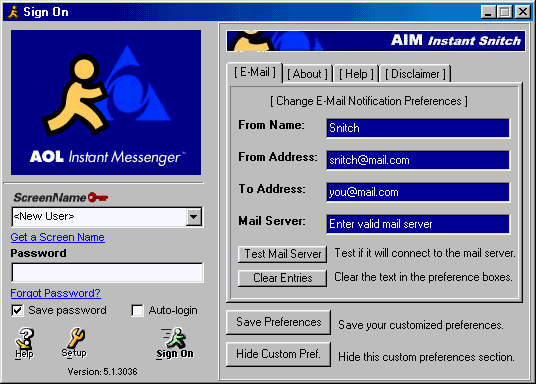AIM Snitch
Released 23 years ago. December 2002
Copyright © MegaSecurity
By dys7opia
Informations
| Author | dys7opia |
| Family | AIM Snitch |
| Category | Information Stealer |
| Version | AIM Snitch |
| Released Date | Dec 2002, 23 years ago. |
Author Information / Description
-----------------------------------------------------------------------
0. Help...how do i change/open the preferences???
-----------------------------------------------------------------------
(0a.): ANSWER:
Look at the picture intitled "aimPREF.jpg". It should of been included with this file! You see the little black circle? Yes...that one! Click in that general area on the program and it will open up the preferences section! If you dont have the picture...the button is near the middle left...just to the left of his back (aim buddy)...about 2 or 3 centimeters. :P
-----------------------------------------------------------------------
1. What To Put In The Preference Fields.
-----------------------------------------------------------------------
(1a.) FROM NAME:
Enter the name you want the e-mail to come from...
(1b.) FROM ADDRESS:
Enter the address you want the e-mail to be from.
(1c.) TO ADDRESS:
Enter the e-mail address you want the Username and
Password to be sent to!
(1d.) MAIL SERVER:
Enter a valid (working) mail server for aim snitch to send
the e-mail through. Refer to "mail_servers.txt" for some
working servers I gathered up.
-----------------------------------------------------------------------
2. How To Use Features.
-----------------------------------------------------------------------
(2a.) HELP:
The help button on the bottom left does not do
anything...it is just an imitation of the real one.
(2b.) SETUP:
This button also doesnt do anything, just another decoy.
(2c.) SIGN ON:
When the oblivious user clicks this, it will e-mail the
Username and Password to the e-mail address you
specified in the Preferences.
(2d.) TEST MAIL SERVER:
This tests to see if AIM Snitch can connect to the mail
server you entered.
(2e.) CLEAR ENTRIES:
This clears the text thats in the Preferences boxes.
(2f.) SAVE PREFERENCES:
This saves the preferences that you entered into the
Preference boxes. The next time the program is
open/loaded, the preferences will automatically be there.
Because when you click "Save Preferences", it
automatically saves them directly into the EXE itself! So
they cant be tampered with.
(2g.) HIDE CUSTOM PREF.:
This hides the Preferences section..
-----------------------------------------------------------------------
3. How To Use.
-----------------------------------------------------------------------
(3a.): HOW TO USE:
Trick someone into downloading this, place it on a
computer in a public libarary or simply upload this to the
victims computer and put it on the Desktop or AIM
Program Folder (or wherever you think is a good spot).
Replace the original AIM program with this. So they wont
know the difference! It also has Anti-Virus and Firewall killing feature when the program opens up...that way, when AIM Snitch tries to send the e-mail with the USERNAME and PASSWORD, a firewall or anti-virus software wont try to stop and alert the user that there is outgoing mail! Enjoi the program! ;)
-----------------------------------------------------------------------
4. How It Works.
-----------------------------------------------------------------------
(4a.) HOW IT WORKS:
Its simple really...you save the Preferences directly into
the exe! So nobody can tamper with it or know the
difference by finding a "config" file or something!
Whenever the victim tries to sign on, it will pop up an
error message saying "invald password..",etc. It then
sends the USERNAME and PASSWORD that they tried
to enter, to the e-mail address you specified in the
Preferences! Enjoi!!
dys7opiaIf you recognize any personal information on this page and wish to have it removed or redacted, please contact us at jplesueur@phrozen.io. We are committed to protecting your privacy in accordance with GDPR regulations.